Chart and Dashboard
The chart and dashboard in Gunbot provide many ways to track your crypto trading bot. With TradingView charts, you can see strategy targets and results as they happen. Plus, you can easily adjust running strategies with quick settings options in the sidebar on the right of the chart page.
The dashboard lets you review performance results for your trading pairs and compare stats across different pairs. This makes it easy to keep tabs on your overall trading strategy and make informed decisions about future trades.
Info
TradingView is a popular charting platform and social network used by traders and investors for market analysis. Gunbot integrates TradingView charts for enhanced visualization.
Advanced Mode
This article shows the interface in Advanced Mode.
TradingView Charts

Monitor your trading strategies in real time.
Fullscreen Symbol Search
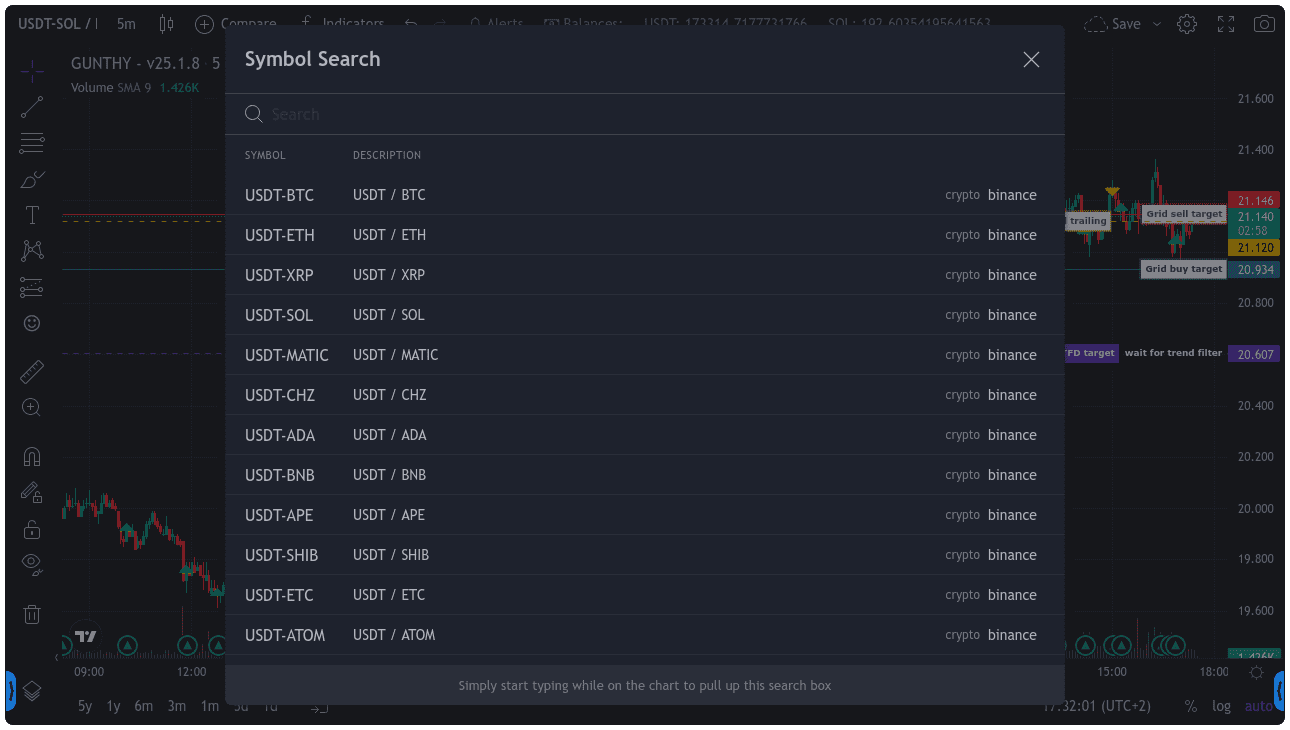
Quickly search for pairs you are trading with Gunbot.
Left Sidebar Pair Navigation

The sidebar on the left makes it even easier to select running pairs.
Right Sidebar Stats
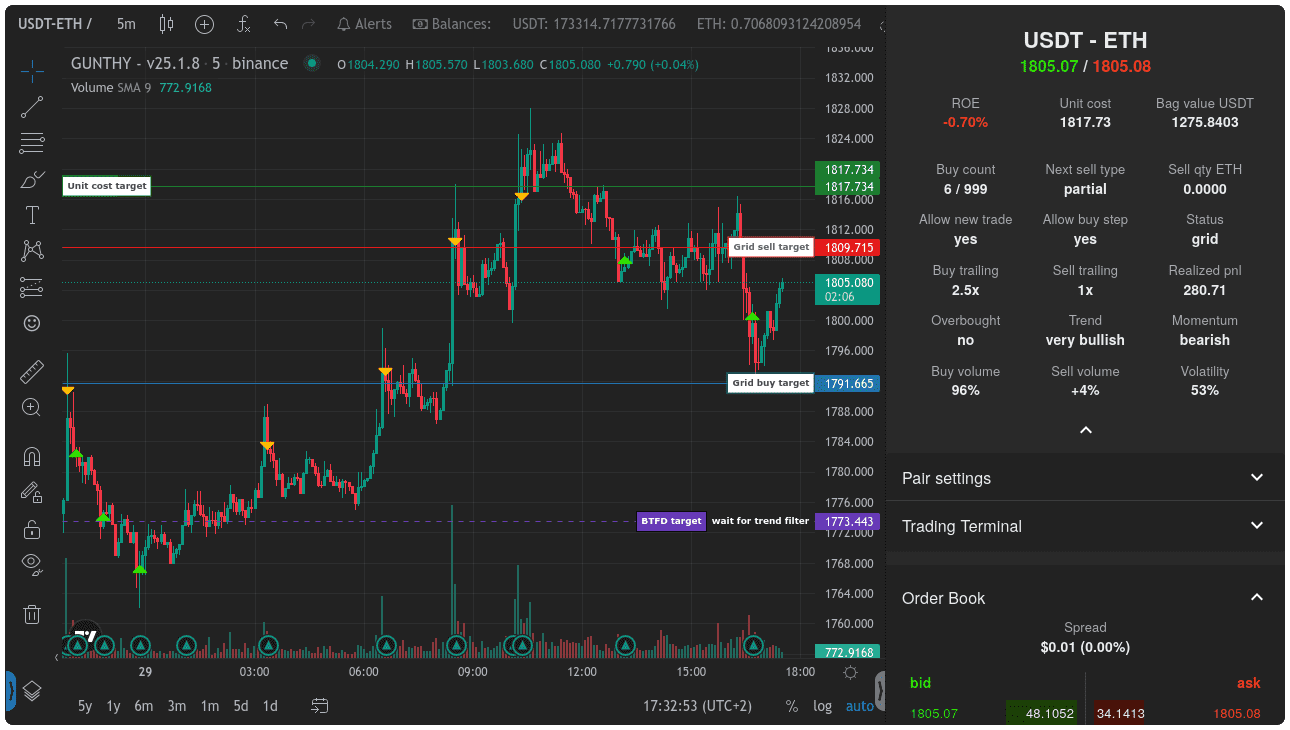
The sidebar on the right shows position and strategy stats.
Pair Settings
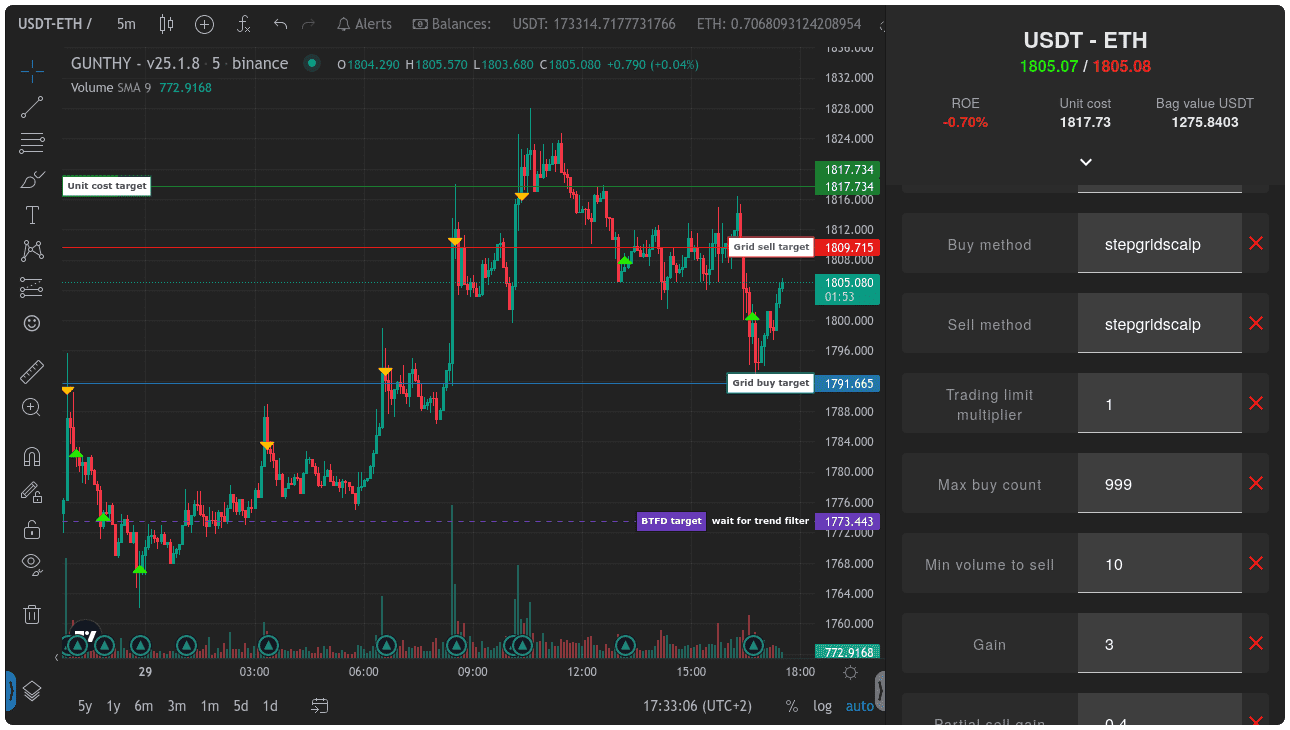
You can also quickly edit settings for a running pair from the left sidebar.
Compare Strategy Stats
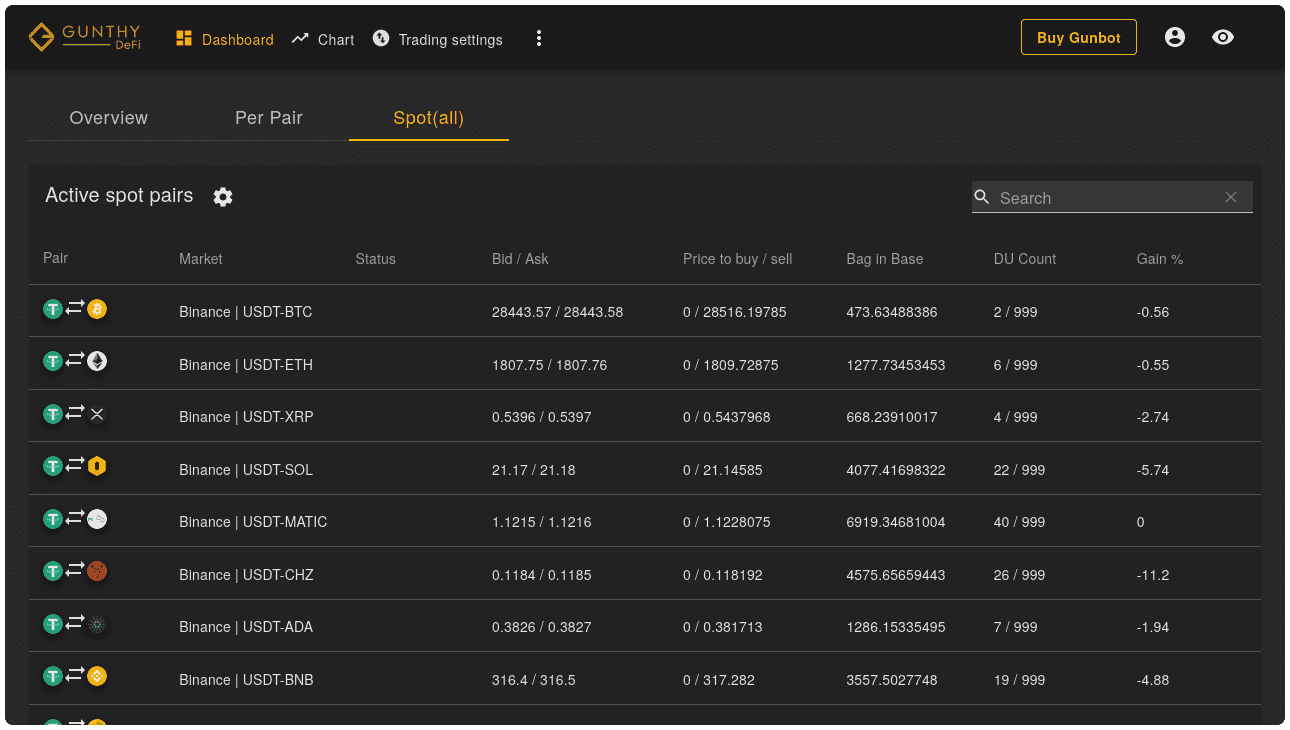
Compare live stats from all your running strategies on the dashboard.
Detailed Profit and Loss Statistics
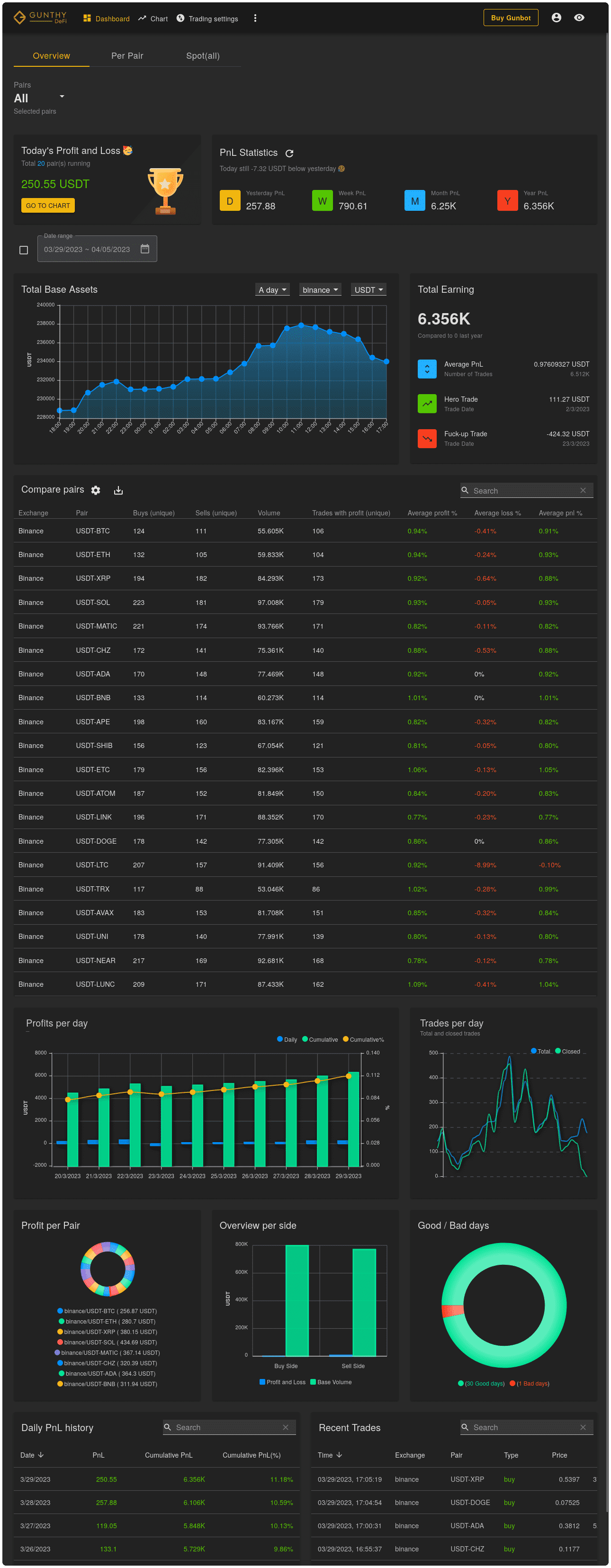
The dashboard shows detailed profit and loss statistics for every pair you have traded with Gunbot.