What Are Custom Trading Strategies in Gunbot?
Are you a developer who enjoys coding trading strategies but prefers not to build an entire trading bot from the ground up? Gunbot's custom trading strategies offer the perfect solution. You can write your own JavaScript code for both spot and futures trading, leveraging Gunbot's robust infrastructure without worrying about exchange connectivity or data handling complexities.
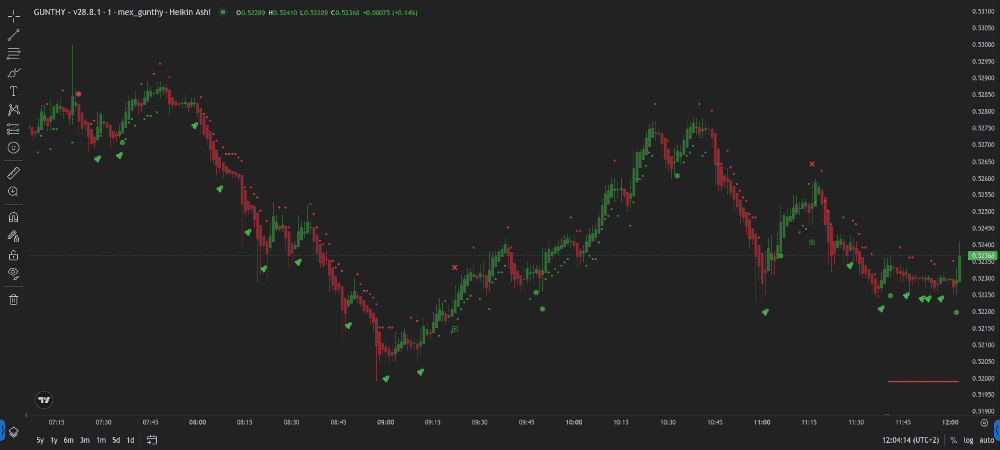 Take your trading strategies to the next level with Gunbot's custom features. This example uses many of the custom charting options.
Take your trading strategies to the next level with Gunbot's custom features. This example uses many of the custom charting options.
With Gunbot handling the heavy lifting, you can focus entirely on building and tuning the perfect strategy. Let's explore how custom trading strategies can empower you to bring your trading ideas to life.
Prototype new strategy code in seconds using our Custom Strategy Guru GPT.
Why Use Custom Strategies?
If you're keen on developing trading algorithms but don't want to reinvent the wheel by coding a full-fledged bot, custom strategies in Gunbot are your ideal playground. You can implement your unique trading logic and take advantage of Gunbot's features, including:
- Built-in Exchange Connectivity: Skip the hassle of coding API integrations yourself.
- Comprehensive Market Data and Indicators: Access real-time data across multiple timeframes without extra effort.
- Trading Methods: Use pre-built methods for executing trades easily and reliably.
A custom strategy in Gunbot allows you to define your trading logic using JavaScript, which Gunbot then executes. This combines your unique algorithms with Gunbot's stable trading engine and exchange integrations.
Key Features of Custom Strategies
Seamless Integration with Gunbot's Tools
With custom strategies, you can tap into Gunbot's extensive range of trading methods and indicators. This means you can:
- Combine Multiple Indicators: Build sophisticated strategies by integrating various technical indicators.
- Access Real-Time Market Data: Make informed decisions using real-time data across as many timeframes as you need.
- Simplify Complex Calculations: Easily obtain tricky data points like unit costs including fees for spot assets, saving you from manual calculations.
For more details on the methods and modules available, check out Methods and Modules.
Flexible Execution Cycle
Your custom strategies run as asynchronous (async) functions, executing once per 'cycle' for each trading pair. Here's what that means:
- Independent Pair Execution: Each trading pair triggers the strategy independently, giving you granular control over each asset.
- Cross-Pair Access: While each strategy runs per pair, you can access data and place orders on other pairs if needed.
- Responsive to Market Changes: Design strategies that react swiftly to market fluctuations on a per-cycle basis.
- Time-Sensitive Logic: Implement trading logic that relies on specific timing or conditions.
Write in Plain JavaScript
No need to learn a new scripting language or deal with proprietary syntax. You can write your strategies in plain JavaScript, making it easy to:
- Iterate Quickly: Modify and test your code rapidly to adapt to changing market conditions.
- Integrate External Data: Fetch and utilize data from external APIs to enhance your strategy.
Enhanced Charting Capabilities
By default, trades from your custom strategies are visualized on Gunbot's integrated TradingView charts. You can extend this functionality by:
- Adding Dynamic Chart Elements: Place custom lines, boxes, icons, and more to visualize key aspects of your strategy.
- Displaying Custom Stats: Show the metrics that matter most to you in the chart sidebar.
- Leaving Timescale Marks: Annotate specific bars on the chart with notes or signals.
Learn how to visualize strategy targets in Visualize Strategy Targets and display custom stats in Display Custom Stats.
How to Build Your Own Crypto Trading Bot with Custom Strategies
Setting Up Your Environment
- Strategy File Location: Save your custom strategy files (e.g.,
myStrategy.js) in the./customStrategiesdirectory within your Gunbot installation folder. - Programming Language: Use plain JavaScript. This allows you to leverage your existing JavaScript knowledge without needing to learn new syntax or languages.
Understanding the gb Object
The gb object is your primary interface to Gunbot's functionality within your custom strategy. It provides access to:
- Market Data (
gb.data): Fetch current prices, volumes, order books, candle data, and other essential market information. - Indicators (
gb.datafor pre-calculated,gb.method.tulindfor custom): Use technical indicators like RSI, MACD, Bollinger Bands, and more, or calculate your own. - Trade Execution Methods (
gb.method): Execute buy and sell orders (market, limit) with ease. - Persistent Storage (
gb.data.pairLedger.customStratStore): Store and retrieve data that persists across strategy execution cycles.
For a comprehensive list of available market data, see Available Market and Position Data. To understand how to use persistent storage, refer to Persistent Storage for Custom Strategies.
Writing Your First Custom Strategy
Each custom strategy runs as an async function that is executed by Gunbot once per trading cycle for each assigned trading pair. Here's a simple example to get you started:
// This is an async function, which Gunbot will call.
module.exports = async function() {
// Define buy and sell conditions using available data
const rsiValue = gb.data.rsi; // Assuming RSI is enabled in strategy settings
const hasAsset = gb.data.gotBag; // Boolean: true if you hold the quote asset
const buyConditions = rsiValue < 30 && !hasAsset;
const sellConditions = rsiValue > 70 && hasAsset;
if (buyConditions) {
// Example: Buy with 95% of available base currency balance
const buyAmountInBaseCurrency = gb.data.baseBalance * 0.95;
// Convert base currency amount to quote currency amount for the order
const amountToBuy = buyAmountInBaseCurrency / gb.data.bid; // Using current bid as reference price
console.log(`Attempting to buy ${amountToBuy} of ${gb.data.pairName.split('-')[1]}`);
gb.method.buyMarket(amountToBuy, gb.data.pairName);
} else if (sellConditions) {
// Example: Sell the entire balance of the quote currency
console.log(`Attempting to sell ${gb.data.quoteBalance} of ${gb.data.pairName.split('-')[1]}`);
gb.method.sellMarket(gb.data.quoteBalance, gb.data.pairName);
}
};
In this snippet, the strategy buys when the Relative Strength Index (RSI) is below 30 (oversold) and sells when it's above 70 (overbought), using most of your available balance for buys and selling the entire quote asset balance. It's a straightforward example, but you can make your strategies as complex as you need.
For more code examples to inspire you, visit Custom Strategy Code Examples.
Technical Considerations
Safety and Reliability
- Test Thoroughly: Custom strategies do not come with the same built-in safeguards as Gunbot's core strategies. Always test your code extensively, preferably in a simulated environment or with very small amounts, before deploying it live with significant capital.
- Error Handling: Implement proper error handling (e.g.,
try...catchblocks) within your JavaScript code and utilize logging to make troubleshooting easier.
Node.js Compatibility
- Version Support: Gunbot executes custom strategies in a Node.js environment. Ensure your strategies are compatible with Node.js v14.4.0, which is the version bundled with and used by Gunbot.
Effective Logging
- Use Console Logging: Utilize
console.log()within your strategy to output messages, variable values, and status updates to the Gunbot console (and the main log file). This is invaluable for debugging, monitoring your strategy's decision-making process, and reviewing its performance. - Custom Log Files: For more structured or extensive logging, you can write to your own log files using Node.js's
fsmodule, as detailed in Add Your Own Logs to Custom Strategies.
Asynchronous Operations
Since your strategy runs within an async function, you can use await for asynchronous operations, such as fetching data from external APIs:
// Example: Fetch data from a custom API
// Ensure you have 'node-fetch' or a similar library if not using a browser environment's fetch.
// For Gunbot, you might need to install 'node-fetch' into 'user_modules' and require it.
// const fetch = gb.method.require(gb.modulesPath + '/node-fetch'); // If installed
async function fetchData() {
try {
const response = await fetch('https://api.example.com/data'); // Replace with actual API
const externalData = await response.json();
// Use the externalData in your strategy
if (externalData.signal === 'buy' && !gb.data.gotBag) {
const buyAmount = gb.data.baseBalance * 0.95 / gb.data.bid;
gb.method.buyMarket(buyAmount, gb.data.pairName);
}
} catch (error) {
console.error('Error fetching or processing external data:', error);
}
}
// Call this function within your main strategy function
// module.exports = async function() { ... await fetchData(); ... }
Sending Notifications
Want to get notified when certain events occur in your strategy? You can send custom notifications directly to the Gunbot GUI:
// Example: Send a success notification
gb.data.pairLedger.notifications = [{
text: 'Custom strategy executed a trade successfully!',
variant: 'success', // 'success', 'error', 'info', 'warning'
persist: true // Stays until dismissed
}];
Learn more about this feature in Send Notifications to the Gunbot GUI.
Enhancing Your Strategy with Custom Modules
To keep your strategy code organized, maintainable, and reusable, you can create custom JavaScript modules.
Creating and Using Custom Modules
- Module Location: Place your custom JavaScript module files (e.g.,
myHelperFunctions.js) in theuser_modulesfolder located within your Gunbot installation directory. - Using Modules: Require your module in your strategy file using the
gb.method.requireutility:
// In your custom strategy file (e.g., myStrategy.js)
// Require your custom module
const myCustomLogic = gb.method.require(gb.modulesPath + '/myHelperFunctions.js');
// Use functions or variables exported from your custom module
let signal = myCustomLogic.calculateSignal(gb.data.candlesClose);
if (signal === 'buy') {
// ... your buying logic
}
This approach helps you manage complex strategies more effectively by separating concerns and promoting code reuse.
For more information on available methods and using modules, see Methods and Modules for Custom Strategies.
Best Practices
- Continuous Testing: Regularly test your strategies under various market conditions, including backtesting (if possible with your setup) and paper trading, to ensure they perform as expected.
- Optimize Performance: Keep an eye on how your strategy behaves in terms of execution time and resource usage. Make adjustments as needed for optimal results, especially if performing complex calculations or many API calls.
- Version Control: Use a version control system like Git to track changes to your strategies and modules.
- Engage with the Community: Share your experiences, ask questions, and learn from others in the Gunbot community to enhance your strategies further.
Conclusion
If you're a developer eager to implement your own trading strategies without the overhead of building and maintaining a complete trading bot from scratch, Gunbot's custom strategies offer the perfect solution. You can focus on what you do best—coding innovative trading algorithms—while Gunbot handles the complexities of exchange interaction, data management, and trade execution.
Don't let the intricacies of bot development hold you back. Dive into custom strategies with Gunbot and transform your trading ideas into reality.