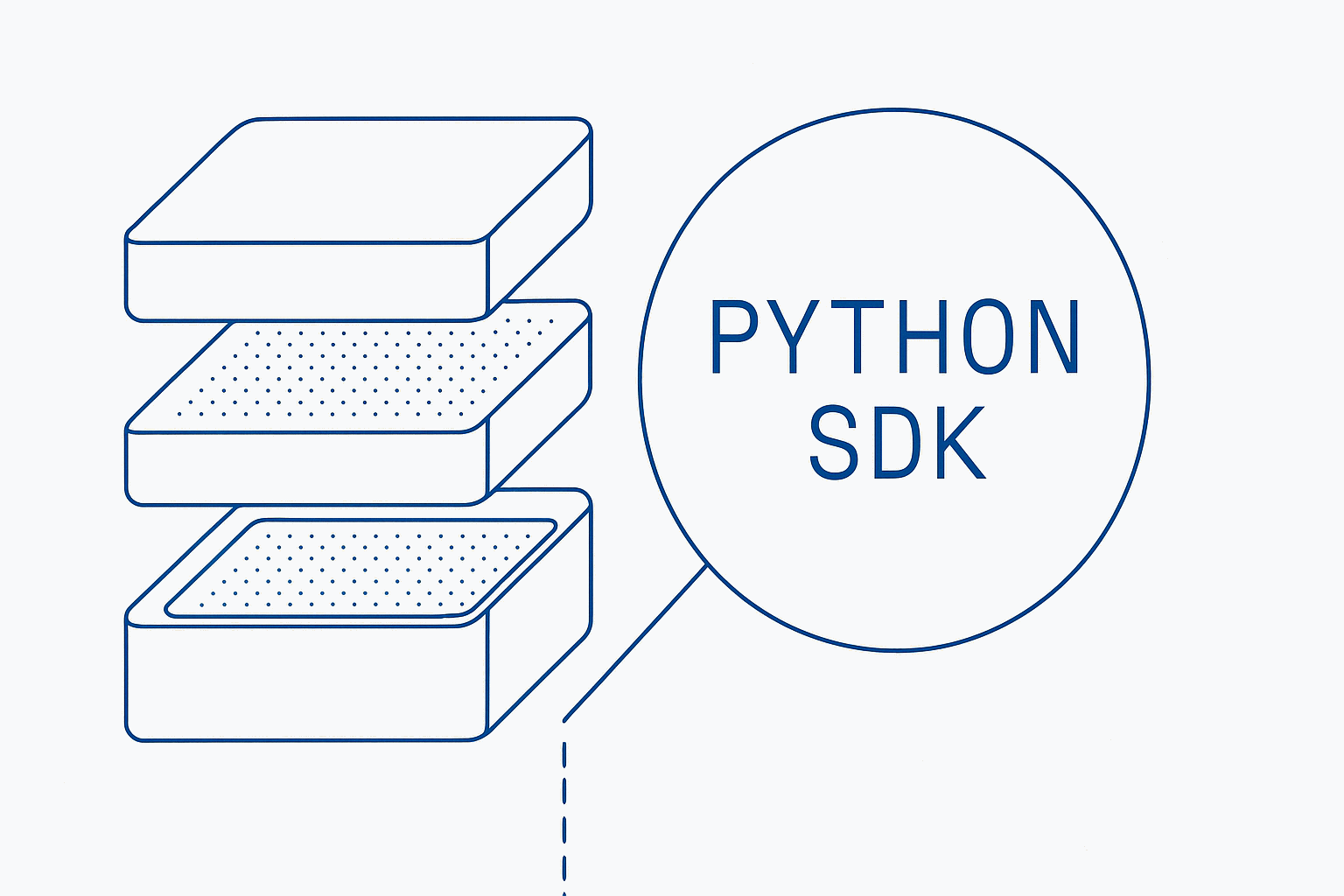
Trading Insights & Tutorials
Gunbot Blog
Master automated trading with expert insights, step-by-step tutorials, and the latest Gunbot updates.
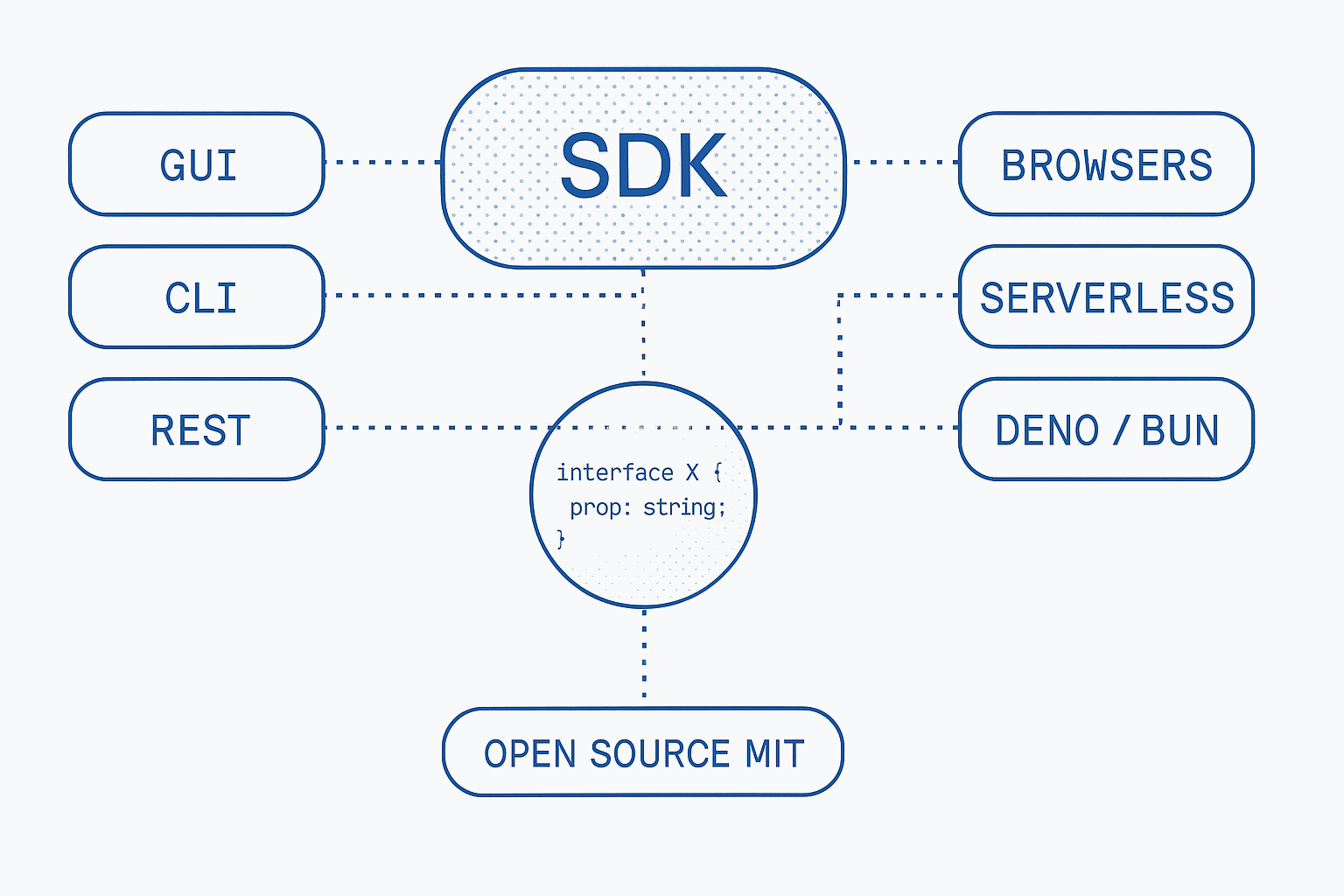
Gunbot JavaScript SDK – Your Shortcut to Automated Trading
Ship trading ideas faster with the open-source Gunbot JavaScript SDK. Strong TypeScript types, one-line API calls, and universal compatibility for spot, futures and DeFi markets.
5 min read

Gunbot Referral Rewards Program: Earn by Sharing What Works
Discover how to earn direct cash rewards by referring others to Gunbot. Learn simple, practical strategies to turn your network into passive income while helping fellow traders automate their crypto strategies.
4 min read
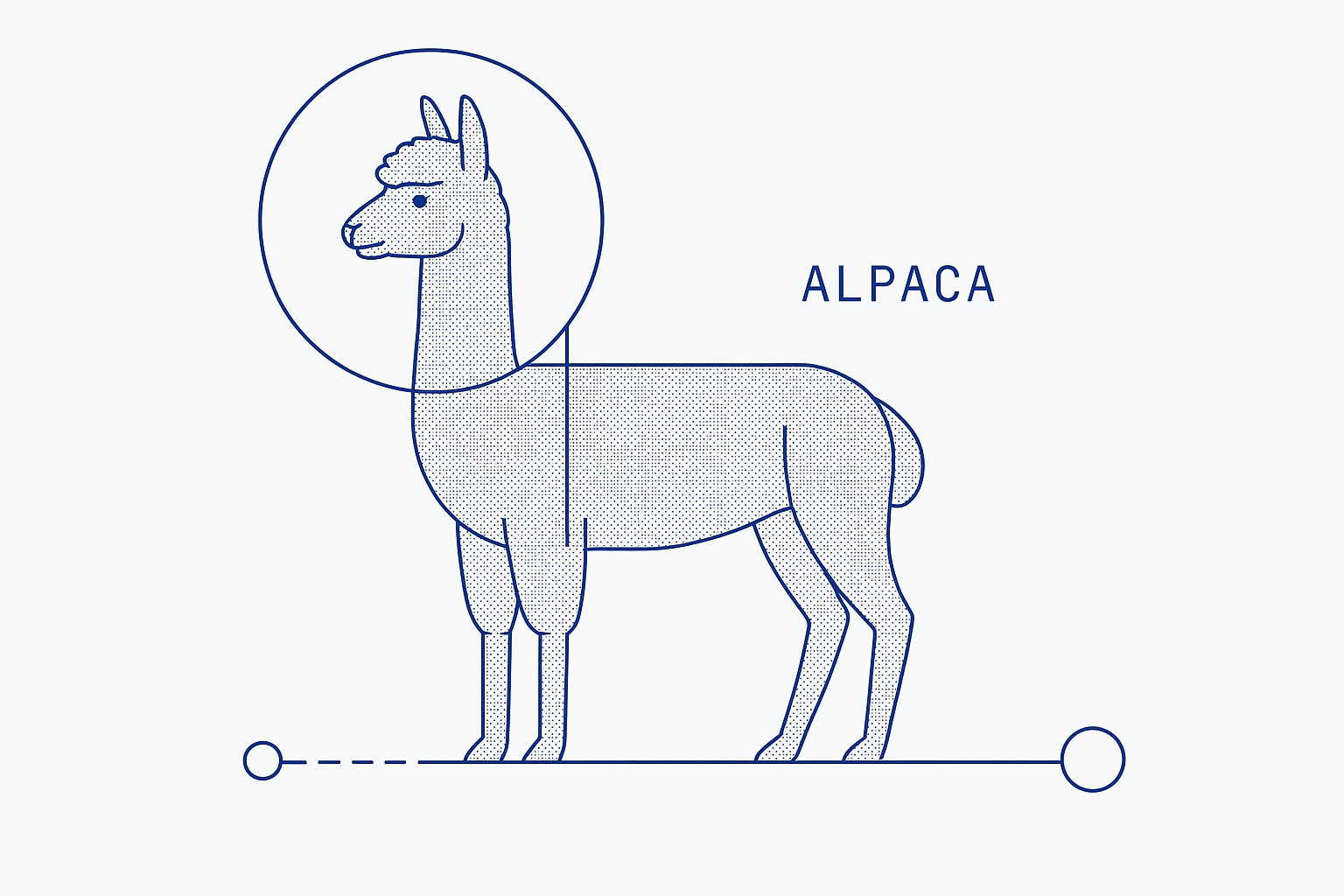
Alpaca Integration: Automate Stock and ETF Trading with Gunbot
Gunbot now supports Alpaca, bringing automation to U.S. stock and ETF markets. Run your crypto strategies — or new ones — on traditional assets with full control.
3 min read
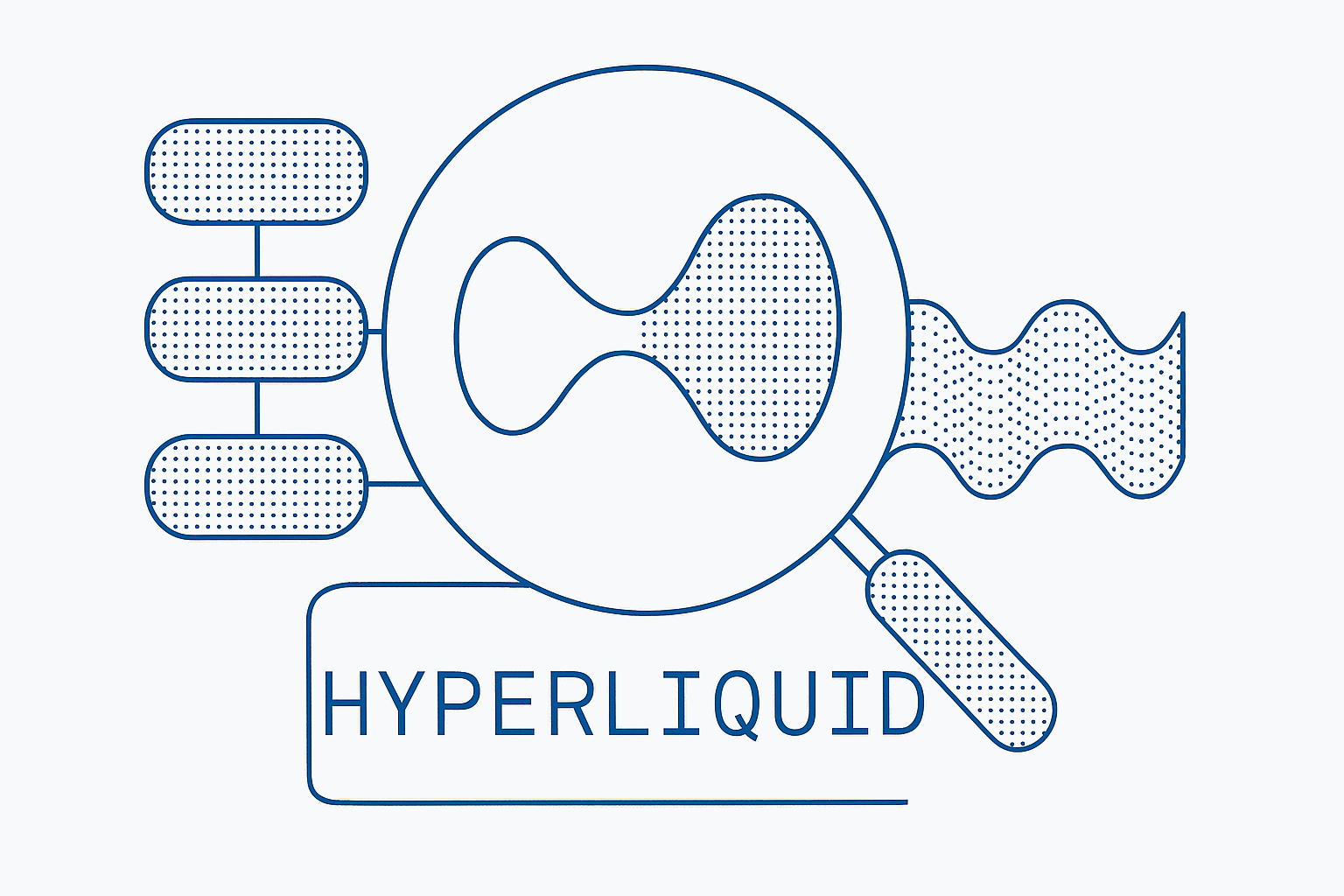
Hyperliquid Integration: Trade Spot and Perps with Gunbot on DeFi
Gunbot now supports Hyperliquid for decentralized spot and perpetual trading. Automate your strategies on-chain with full custody and fast execution.
3 min read
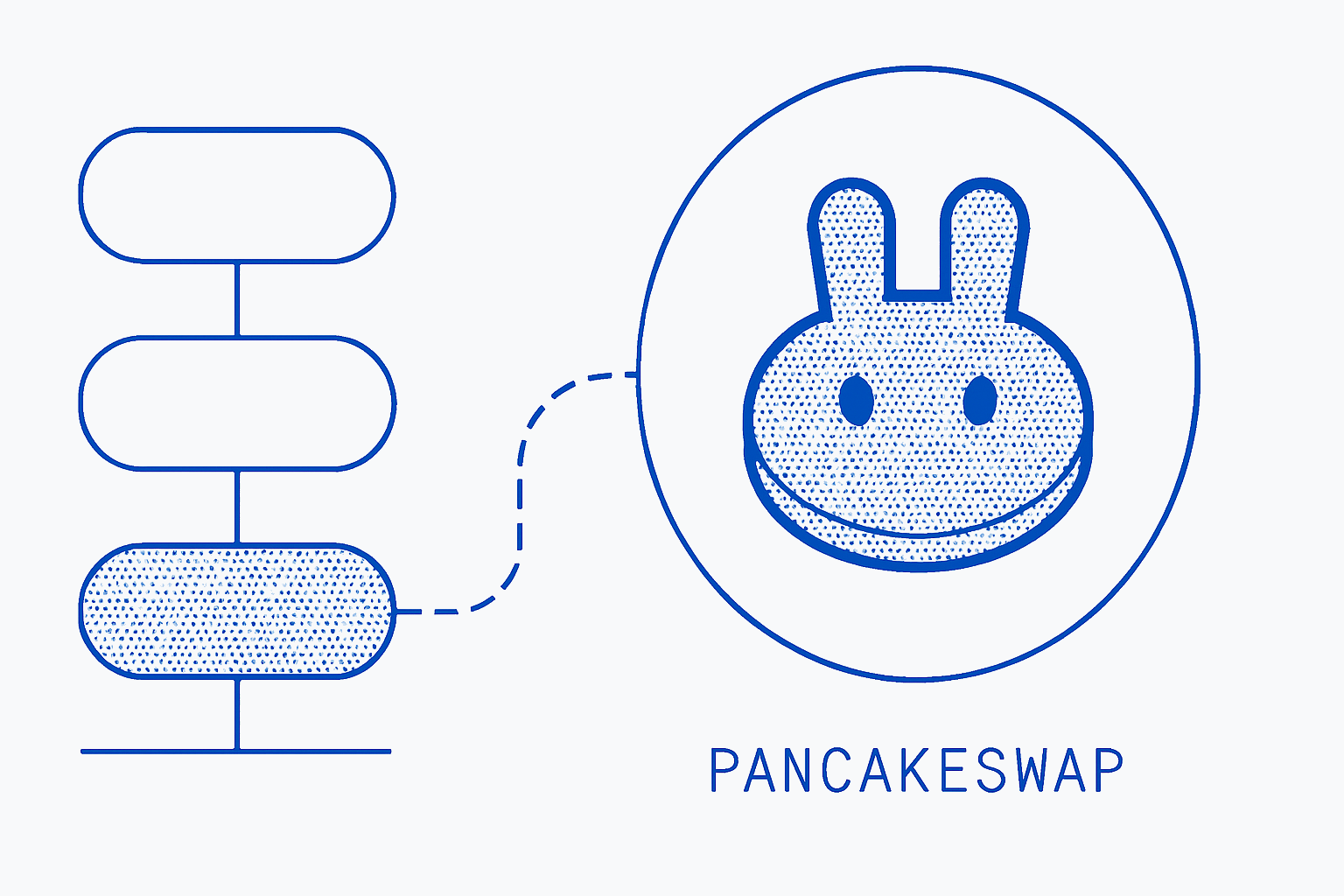
PancakeSwap Integration: Trade DeFi on BSC with Gunbot
Gunbot now supports PancakeSwap, bringing automated trading to Binance Smart Chain's top DEX. Run token swap strategies, maintain self-custody, and trade DeFi assets with ease.
2 min read

Gunbot Xmas 2024 Trading Tournament – Watch Live
The Gunbot Xmas 2024 Trading Tournament is happening right now. If you love trading, bots, or just seeing clever ideas in action, this is for you.
2 min read

Gunbot REST API: What Developers Actually Need to Know
Simplify trading bot development with the Gunbot REST API — streamlined for custom tools, external integrations, and advanced controls without the hassle of exchange quirks.
4 min read

Black Friday 2024: Special Gunbot Deals & A Look Back on an Amazing Year
Don't miss our special Black Friday 2024 offers for Gunbot, plus a look back at how the community made 2024 an incredible year for everyone.
3 min read

Boost Your Gunbot Setup with exoTrader: A Custom Strategy from the Community
Explore the exoTrader strategy for Gunbot, built by a community member to optimize crypto trading with advanced indicators and adaptive strategies.
5 min read

Gunbot Monitor: Simplifying Multi-Bot Management
Discover how Gunbot Monitor centralizes control and streamlines management for users running multiple Gunbot instances. A must-have tool for serious traders.
3 min read

Comparing Trading Bot performance with the 'Daily Realized PnL per $1k' Metric
Learn how the Daily Realized PnL per $1k metric in Gunbot helps you compare trading bot strategies effectively. This guide explains the concept, calculation, and practical use cases to improve your trading decisions.
16 min read

Visual Studio Code extension for custom strategy devs
Build custom Gunbot trading strategies faster with this Visual Studio Code extension. Use pre-made snippets to make creating strategies quicker and easier.
3 min read

Launching our Backtesting Archive
Discover Gunbot's new backtesting archive feature, a powerful tool for analyzing and optimizing trading strategies. Contribute to the community and refine your methods with detailed backtest reports and comparisons.
11 min read

Gunbot Now Supports Spot Trading on BingX
Automated trading on BingX is now supported in Gunbot. All spot markets are supported, all our spot trading strategies are ready to go. In celebration of this launch, BingX is introducing some exciting promotions that users can take advantage of. Keep reading to find out more about these special offers!
4 min read

Meet Gunbot Guru: Your AI Assistant for All Things Gunbot
Gunbot Guru is designed to help users navigate the complexities of Gunbot, providing assistance from basic setup to advanced strategy development.
8 min read

Introducing the Gunbot Dev Community
Gunbot has come a long way from offering preset trading automation tools to becoming a flexible platform that empowers developers to create their own custom trading strategies and automation setups. This shift has helped create a small and enthusiastic community of developers who are now offering their custom setups to Gunbot users. We're happy to announce the first three community-developed options, with more to come.
2 min read

Gunbot Now Supports Automated Trading on dYdX v4 Protocol
Explore the latest integration of Gunbot with the dYdX v4 protocol, bringing automated trading to a fully decentralized platform.
2 min read

Beyond Basic Crypto Trading Bots: Leveraging AutoConfig for Custom Automation
Explore the advanced capabilities of Gunbot's AutoConfig to customize and streamline your cryptocurrency trading operations. This guide dives into the practical benefits and strategic flexibility offered by AutoConfig, empowering traders to tailor their automated systems to the dynamic cryptocurrency market.
4 min read

Display Custom Metrics in Gunbot with AutoConfig Hack (UPDATED, NO LONGER A HACK)
Learn how to utilize AutoConfig to display custom metrics in your Gunbot trading dashboard, allowing you to enhance your trading experience. This guide provides step-by-step instructions and examples to implement custom metrics using AutoConfig's flexibility.
5 min read

Gunbot Community Cup 2024
Dive into the Gunbot Community Cup 2024, where the brightest minds from the Gunbot community showcase their trading strategies.
3 min read

Maximize Your Trading Efficiency During Bitcoin Halving Season
With the Bitcoin halving season on the horizon, now is the opportune moment to extend your trading capabilities with Gunbot. Our promotion, now extended, is designed to position you advantageously for the expected market shifts.
2 min read

Valentine's Day 2024 Special: Double the Love, Double the Trading
Celebrate Valentine's Day 2024 with Gunbot's special offer! Get a free additional exchange slot with every lifetime plan and upgrade, allowing you to double your trading opportunities without extra costs. Perfect for couples or traders managing multiple accounts.
2 min read

Gunbot in 2024: Why Our Core Values Still Matter. A Lot.
Explore how Gunbot has evolved from a small, community-driven project to a major player in the 2024 trading bot landscape, all while staying true to its core values of reliability, customization, and security.
3 min read

Gunbot Update: Maintaining Compatibility with Poloniex
Stay ahead in your crypto trading with the latest Gunbot update. Essential for Poloniex users, this guide covers why and how to upgrade to Gunbot v28.3.6 for enhanced features and compatibility.
2 min read
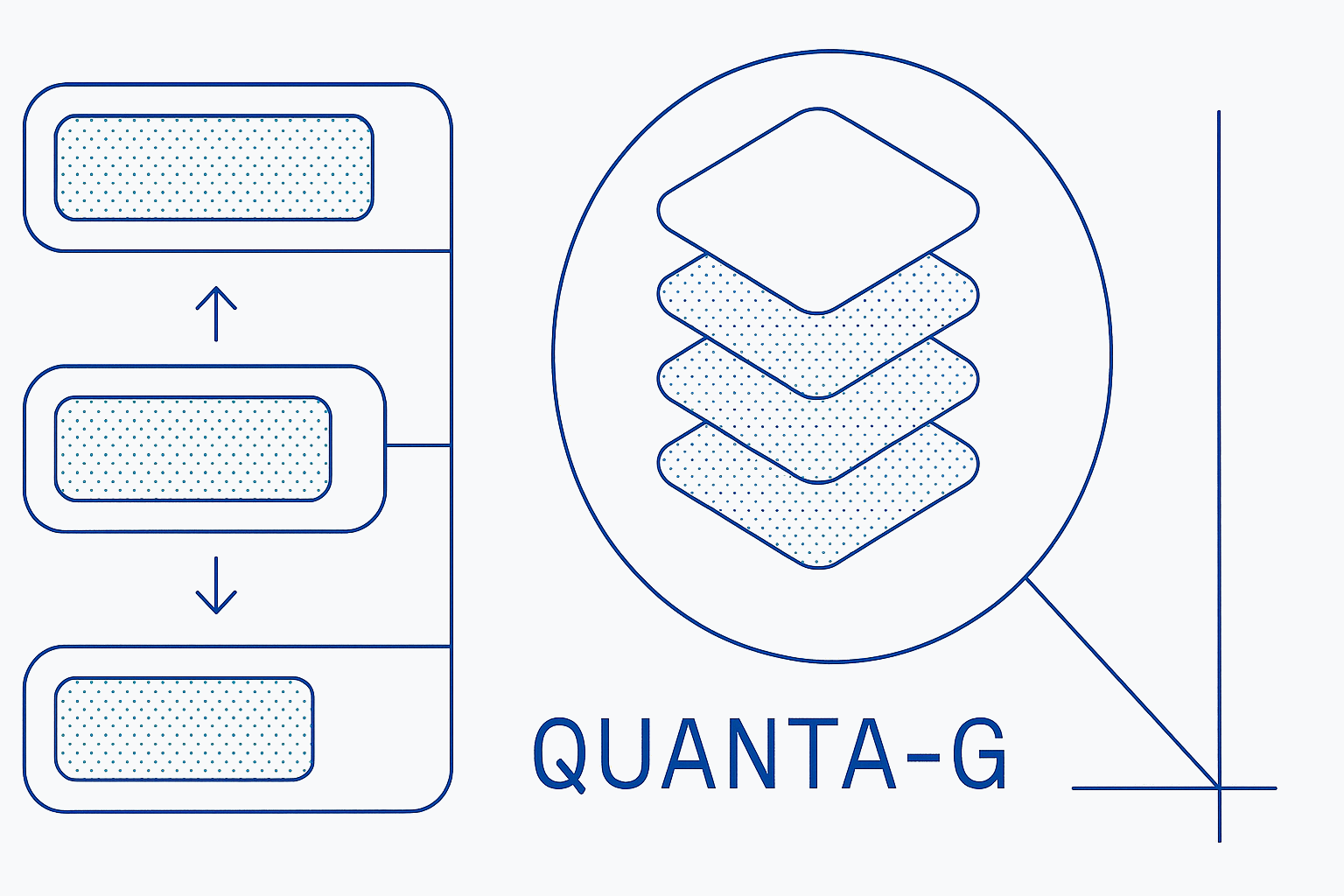
Understanding the Quanta G-Type Strategy for Effective Market Making
An in-depth look at Gunbot's Quanta G-Type strategy, exploring its features, mechanics, and suitability for different market conditions in cryptocurrency trading.
3 min read
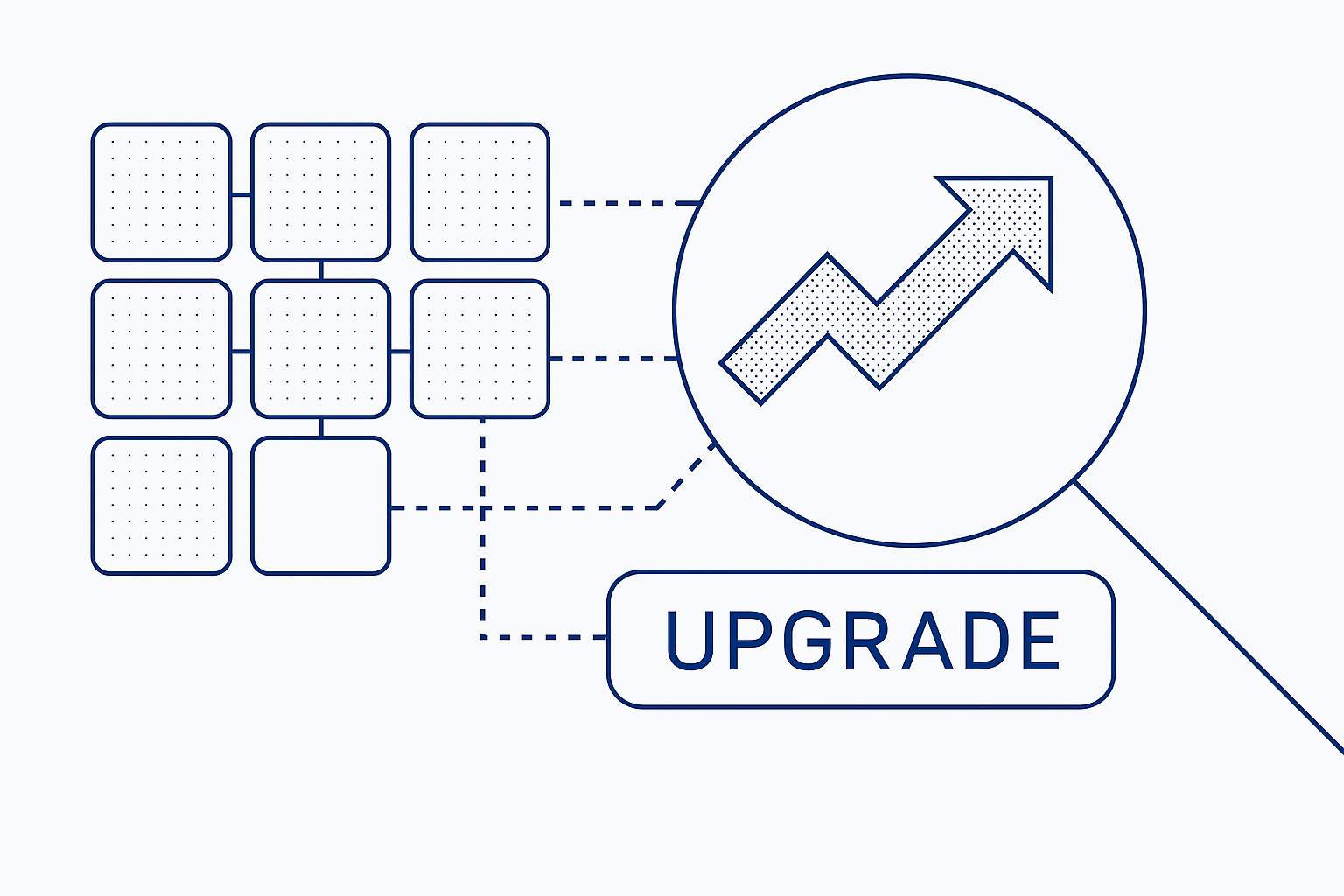
Exploring the Gunbot v28 Update: New Features and Enhancements
This article delves into the latest features of Gunbot v28, including a Basic Mode interface, enhanced API management, and the introduction of Gridbots. It offers insights into how these updates can improve your trading strategies.
2 min read

Gunbot Xmas 2023 Contest: A battle of Strategies and Community
The Gunbot Xmas 2023 Contest, a thrilling month of community-driven strategies and competitive spirit, celebrating the innovative trading tools that the Gunbot community creates.
3 min read

Gunbot Integrates with Coinbase Advanced Trade: More choice for US Traders
Discover how Gunbot's integration with Coinbase Advanced Trade enhances automated trading experiences, focusing on regulatory compliance and expanded opportunities for US traders.
3 min read

Unveiling Gunbot's Black Friday 2023 Spectacular Savings
Get ready for Gunbot's Black Friday 2023, where we unveil spectacular savings on our trading automation tools. From monthly subscriptions to lifetime deals, there's something for every trader.
3 min read
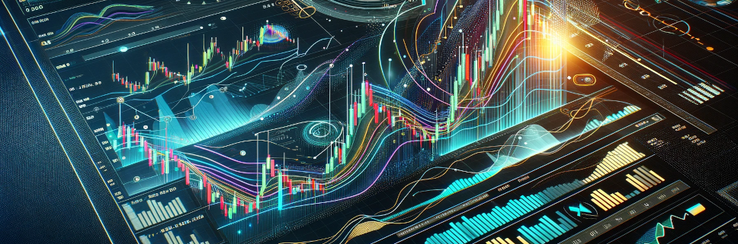
Visualize Your Strategy: Gunbot's Chart Drawing Tools
An overview of how Gunbot's chart drawing tools can be utilized to visualize trading strategies for both developers and casual traders.
5 min read

Gunbot and Crypto.com Partnership announcement
Discover the power of Gunbot's latest integration with Crypto.com. Take control of your trades and experience privacy-first automation like never before.
3 min read

Feature highlight: automate TradingView alert scenarios, even complex ones
This article provides a comprehensive guide on automating complex trading scenarios using Gunbot and TradingView webhook alerts. It explores setting up specific buy and sell conditions, configuring Gunbot, creating alerts on TradingView, and seamlessly integrating these in Gunbot to use as TradingView alert bot.
4 min read

Gunbot v26: Elevating Your Trading Game with AI & Webhooks
3 min read

Gunbot Adds Support for Bybit's Unified Trading Account (UTA)
Gunbot now offers compatibility with Bybit's Unified Trading Account (UTA), providing users with enhanced trading possibilities. Learn more about the benefits and features of this integration.
2 min read

How to get a Free Gunbot License Upgrade
Get ready to level up your crypto trading game with a free Gunbot license upgrade this summer! Take advantage of this limited-time promotion to boost your trading experience while enjoying the sun and the waves.
3 min read

Decoding Gunbot Metrics: A Deep Dive into ROE
Explore the significance of Return on Equity (ROE) in trading and learn how Gunbot metrics provide valuable data for maximizing profitability and minimizing losses.
3 min read

Detailed Guide: Run Gunbot on a Linux VPS with PM2
This guide explains how to set up Gunbot—a cryptocurrency trading automation tool—on a Linux Virtual Private Server (VPS) using PM2. Running Gunbot on a VPS ensures your trading bot stays online 24/7, independent of your personal computer, minimizing the risk of downtime.
3 min read
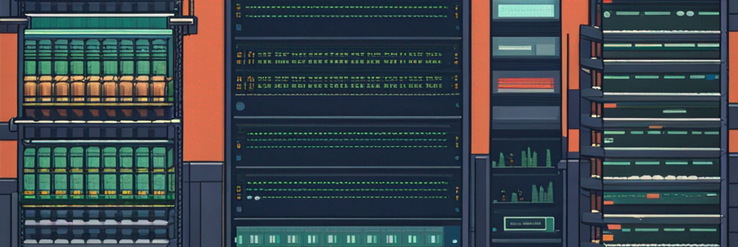
API Trading on dYdX Exchange: A Detailed Guide with Gunbot
Discover how to leverage Gunbot to optimize your trading experience on dYdX exchange. Explore the intricacies of dYdX's Decentralized Layer 2 Perpetuals and learn how Gunbot can help you capitalize on this innovative platform.
4 min read

Decoding Gunbot Metrics: Break Even vs. Unit Cost
Learn the differences between break even and unit cost metrics in Gunbot and make better trading decisions. Understand the advantages and disadvantages of each metric to align with your trading goals.
3 min read
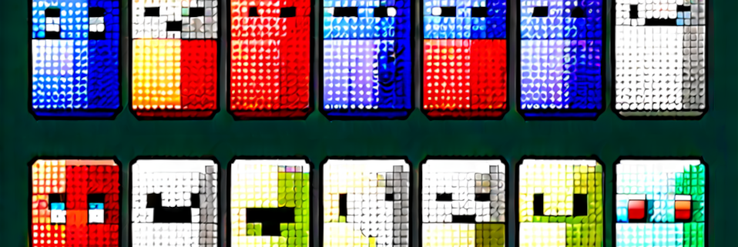
Unlock Your Trading Potential: Introducing Custom Strategy Development for Gunbot Users
Discover how Gunbot users can now unlock their trading potential with custom strategy development services. Develop personalized strategies or modify existing ones to enhance your trading experience.
2 min read

Summer Sizzlers: 50% Off on Everything Gunbot!
Take advantage of the sizzling summer offer with a 50% discount on everything Gunbot! Boost your automated trading strategies and maximize your crypto returns. Don't miss out on this limited-time opportunity!
2 min read

Integrating External Trading Signals with Gunbot
Learn how to integrate external trading signals with Gunbot to maximize your profits. Discover the benefits of integrating advanced signals and optimize your trading strategy.
5 min read

Monitoring and Tracking Performance
Discover how to maximize trading opportunities with Gunbot by learning to work with the most important tracking tools. Learn effective techniques and tools to monitor and track your trading performance for continuous improvement.
3 min read
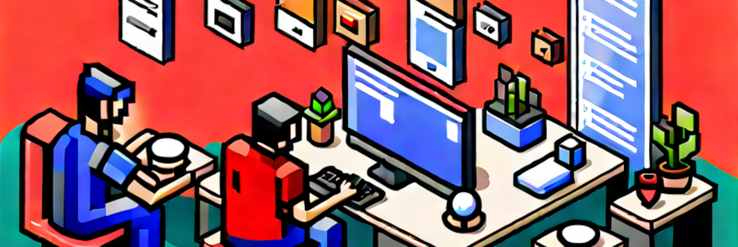
Understanding Gunbot: Breaking Down Basic Concepts
Dive into the basic concepts of Gunbot, the ultimate automated trading tool. Learn how to assign strategies to trading pairs, customize presets, manage multiple exchanges, create custom strategies, utilize autoconfig, and leverage multiple instances.
2 min read
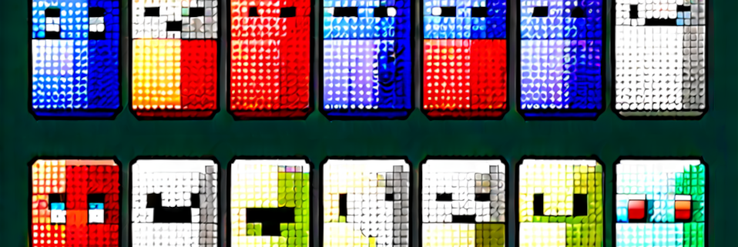
Customizing Gunbot: Making it Work for You
Learn how to tailor Gunbot to your trading preferences with these tips on interface personalization and notification settings. Customize Gunbot for an optimized trading experience. Make it work for you by adjusting the interface, notifications, and strategy KPIs.
2 min read