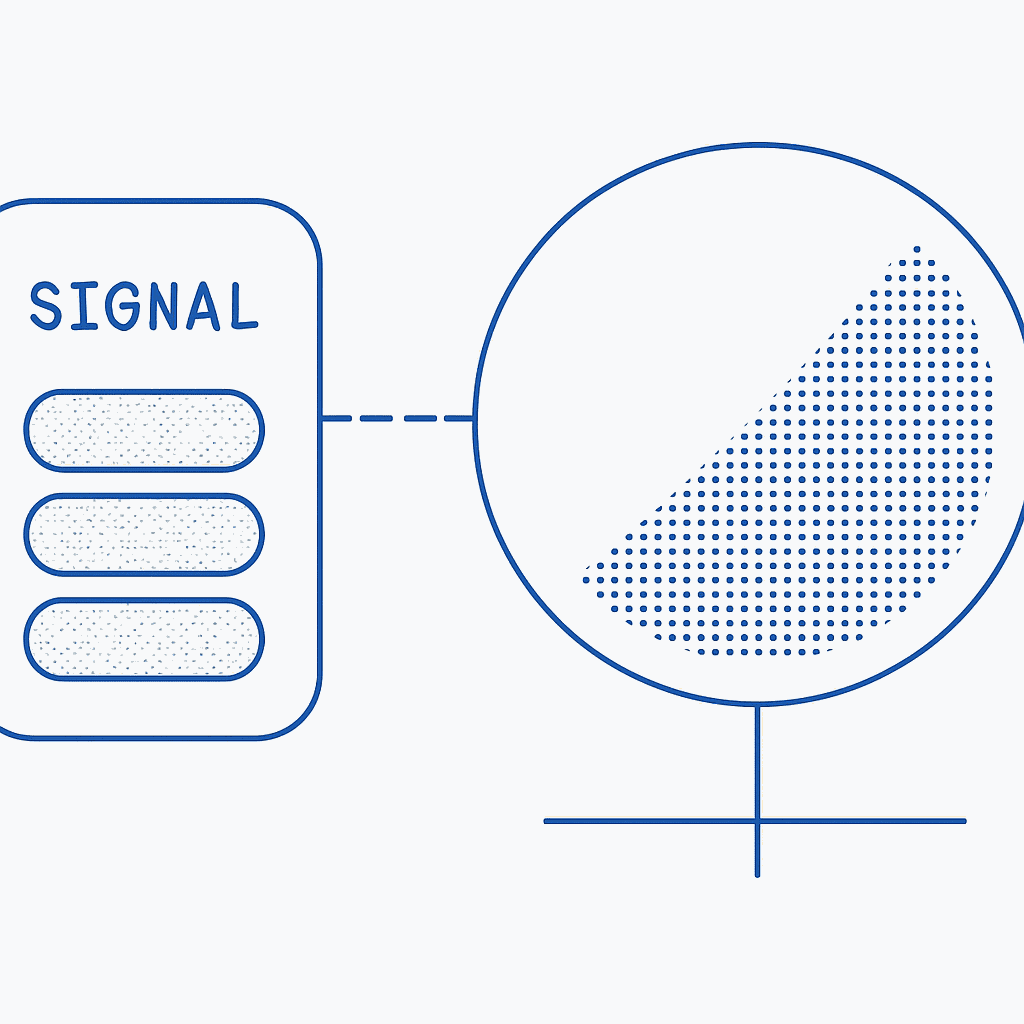
Gunbot offers a wide range of built-in tools for automated trading, but sometimes you might want to use an external data source. By integrating external trading signals, you can customize your bot. This article will guide you through how to incorporate external trading signals with Gunbot and help you understand the advantages of doing so.
Note: This guide assumes you already have some experience with Gunbot as a trading automation tool. If you're new to Gunbot, we recommend reading our introductory guides before continuing.
Why Integrate Trading Signals with Gunbot?
Integrating trading signals into Gunbot allows you to tap into the advanced analytics capabilities of external tools, such as TradingView. These tools offer sophisticated indicators and analysis techniques that can generate signals for precise entry and exit points, giving you an edge in the market.
Benefits of Using External Signals
By adding advanced external signals, you can:
- Improve trade entries and exits: Rely on a wider array of market indicators for better timing.
- Customize data sources: Select data that best fits your strategy, including advanced indicators from sources like TradingView.
- Make more informed decisions: External tools often provide more detailed market insights, enhancing the quality of your trading.
Integrating Signals from External Tools
To connect trading signals to Gunbot, you need an external service capable of triggering webhooks or sending signals through emails that Gunbot can process. TradingView is a popular choice for this. Here, we walk you through how to set up this integration step by step.
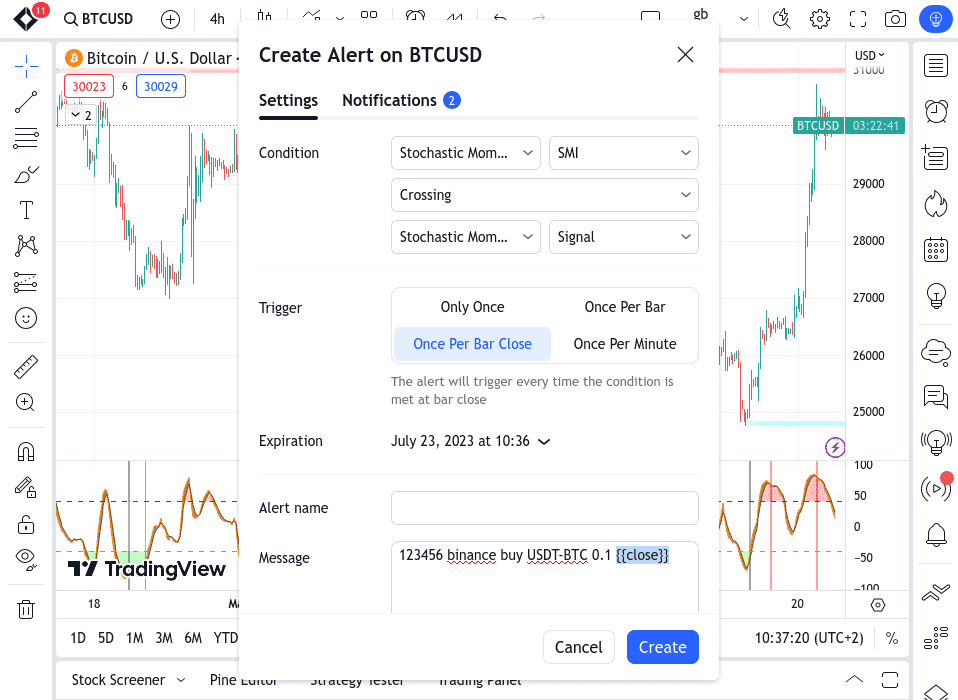
Connecting TradingView to Gunbot
Configure TradingView Alerts
Start by setting up the alerts in TradingView. You'll want to ensure that these alerts are properly formatted to be accepted by Gunbot. A typical alert might look like this:
123456 binance buy USDT-BTC 0.1 42553.4
(passphrase, exchange, order type, pair, amount, price)- Passphrase: This ensures that only signals sent by you are processed. You can set up this passphrase in Gunbot's configuration settings.
- Exchange, Order Type, Pair, Amount, Price: These fields provide the specifics of the trade.
Set Up Your TradingView Account
Configure the desired indicators and alerts in TradingView. Use their placeholders to dynamically fill values like the current price, allowing for a more responsive signal.
Enable Webhook Listener in Gunbot
Go to your Gunbot settings and enable the webhook listener. This will allow Gunbot to receive trading signals from external sources. You will need the IP address of your Gunbot instance to create the webhook URL.
Connect the Webhook URL in TradingView
In TradingView, set up an alert to send data to the webhook URL. Make sure that the format matches what Gunbot expects and that the IP address of your Gunbot instance is correct.
Tip: Always test your integration with a small trade before relying on it in live markets. This ensures your webhook and signal settings are working correctly.
Example Setup
Here's an example of how an alert might look in TradingView when configured to send data to Gunbot:
- Webhook URL:
https://[Your_Gunbot_IP]:443 - Message:
123456 binance buy BTC-USDT 0.05(Use placeholders for price or other variables if needed).
Optimizing Your Strategy with External Signals
Integrating external signals is just the beginning. Fine-tuning your overall strategy based on these signals will maximize their impact on your trades. Here are a few tips:
Use Multiple Indicators to Filter Trades
Combining several indicators can help you confirm trends and minimize false signals. For example, combining RSI, MACD, and volume indicators can help validate potential buy/sell opportunities more effectively.
Refine Your Risk Management
Automated trading is not immune to market risk. Adjust your Gunbot's risk management settings, including stop-loss thresholds and profit-taking strategies, according to your risk tolerance. External signals can help fine-tune these parameters by providing precise entry and exit points.
Monitor Performance and Adjust Regularly
Regularly evaluate the success of trades triggered by your signals. Review your strategy periodically and refine your alerts based on past performance. Market conditions can change quickly, and a strategy that worked last month may need adjustments today.
Stay Up to Date with Market Conditions
Use TradingView's extensive market analysis tools to keep up with the latest trends. Adjust your signals accordingly to make sure your automated trading strategy remains effective as market dynamics shift.
By following these optimization steps, you can get the most out of Gunbot's automation capabilities, reducing manual intervention while still staying in control of your strategy.
Conclusion
Integrating external trading signals with Gunbot opens up more possibilities to personalize and improve your trading strategy. By incorporating advanced data analysis from tools like TradingView, you gain access to better market insights, enabling smarter trades and more consistent profitability. Don't forget to test your setup thoroughly and continue refining your strategies as you gather more data. Happy trading!
For more tutorials and tips on Gunbot, be sure to check out our other articles.