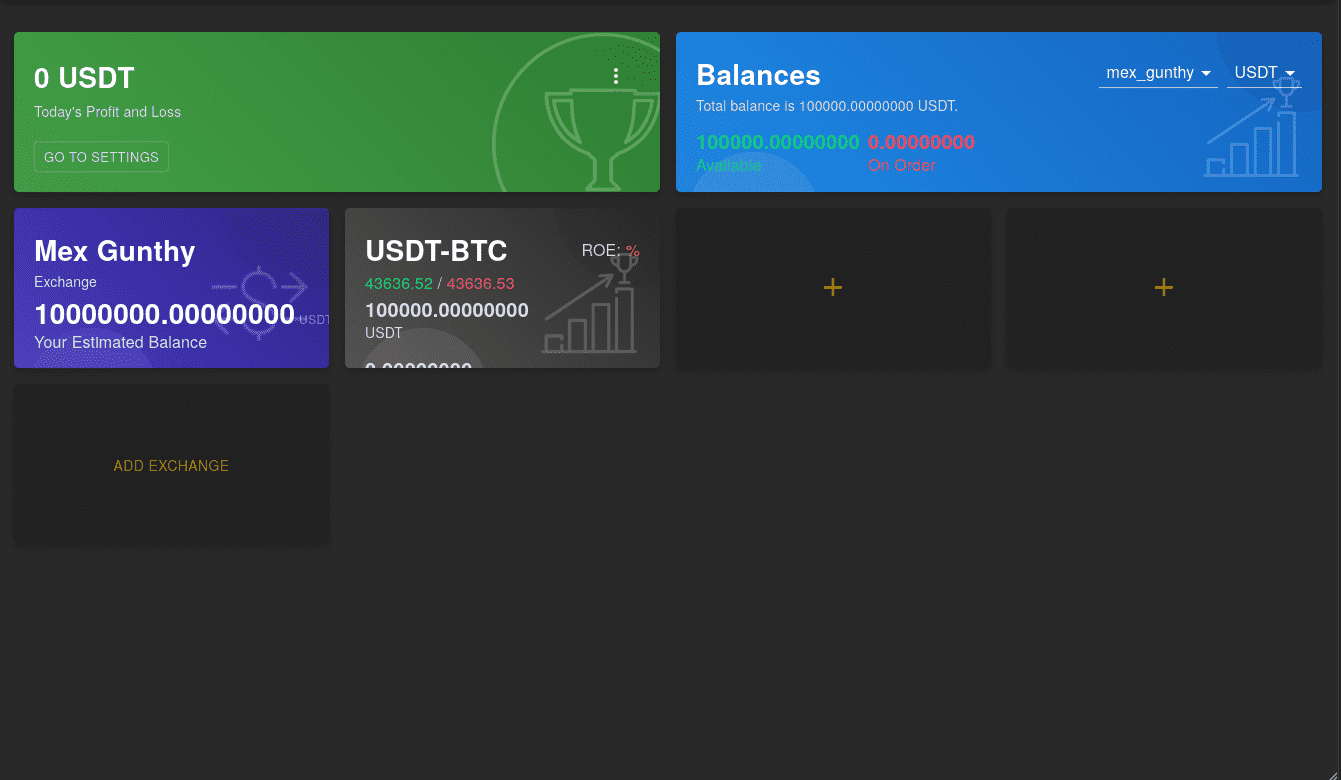Basic Mode Interface Walkthrough
This guide provides a step-by-step walkthrough of the Gunbot interface in its Basic Mode. Ideal for new users, this mode simplifies trading activities while offering essential functionality.
Basic Mode in Gunbot is designed for ease of use, presenting a streamlined interface with fewer options compared to Advanced Mode. This makes it easier for beginners to get started with automated trading.
This article shows the interface in Basic Mode.
Selecting Market Type
Begin by choosing your market type in the Gunbot setup wizard. For spot trading pairs, select 'spot.' You can change this setting at any time.
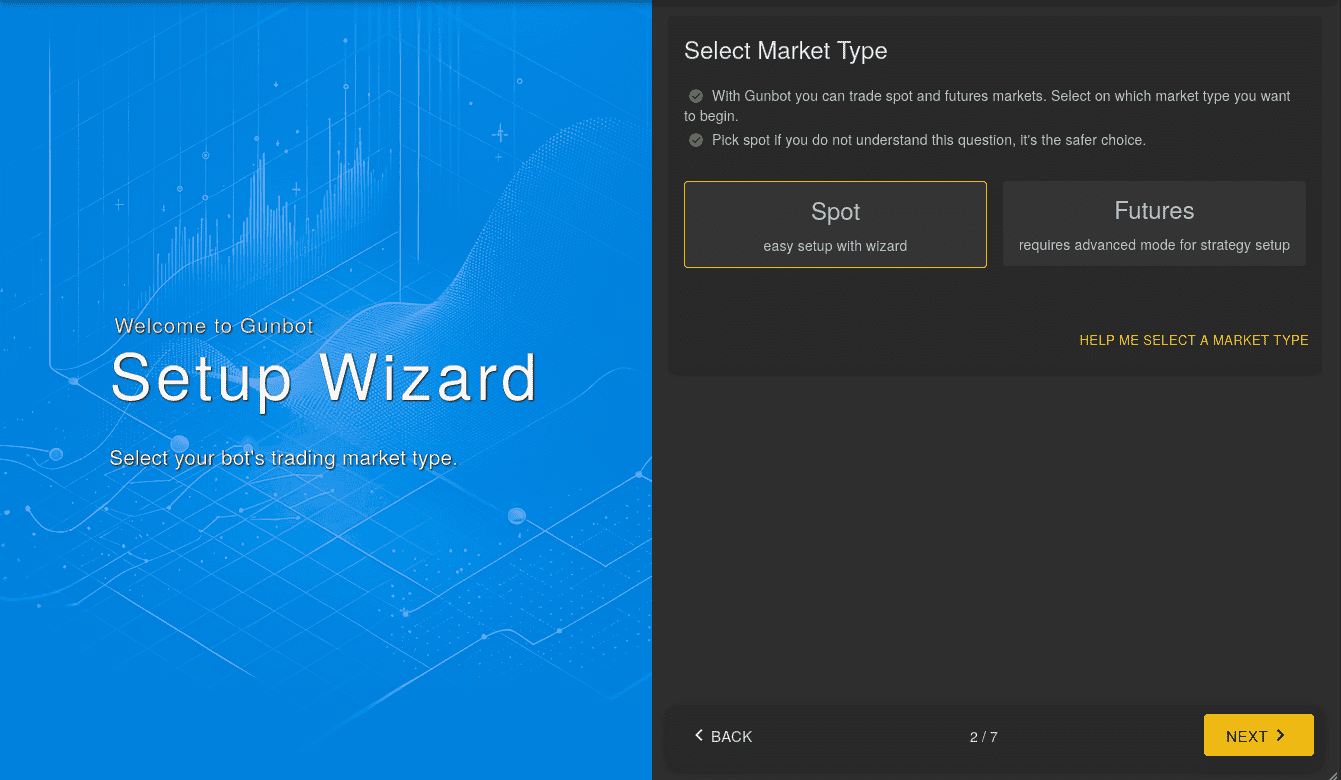
Connecting to an Exchange
To connect Gunbot to your exchange, follow these steps:
Select Your Exchange: Choose the exchange where you have registered your API key.
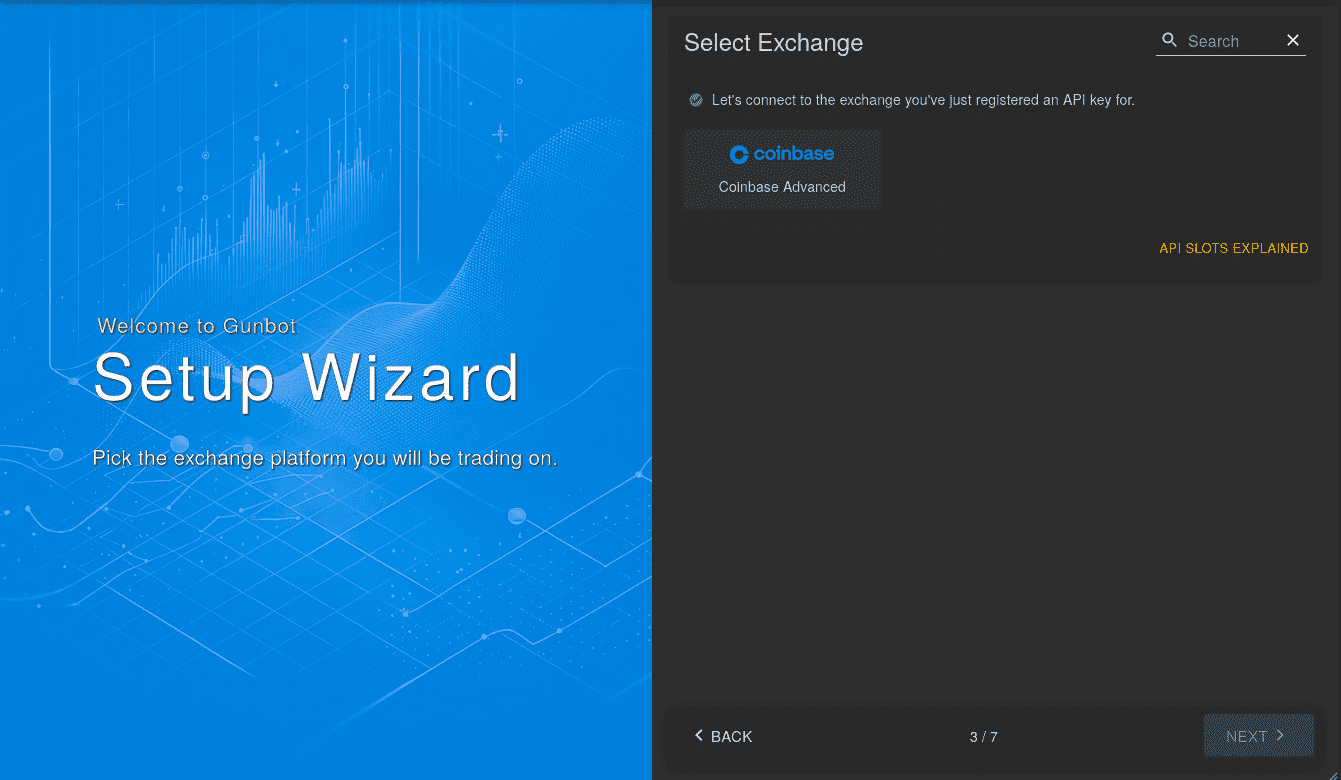
Enter API Credentials: Enter your API secret and other necessary credentials.
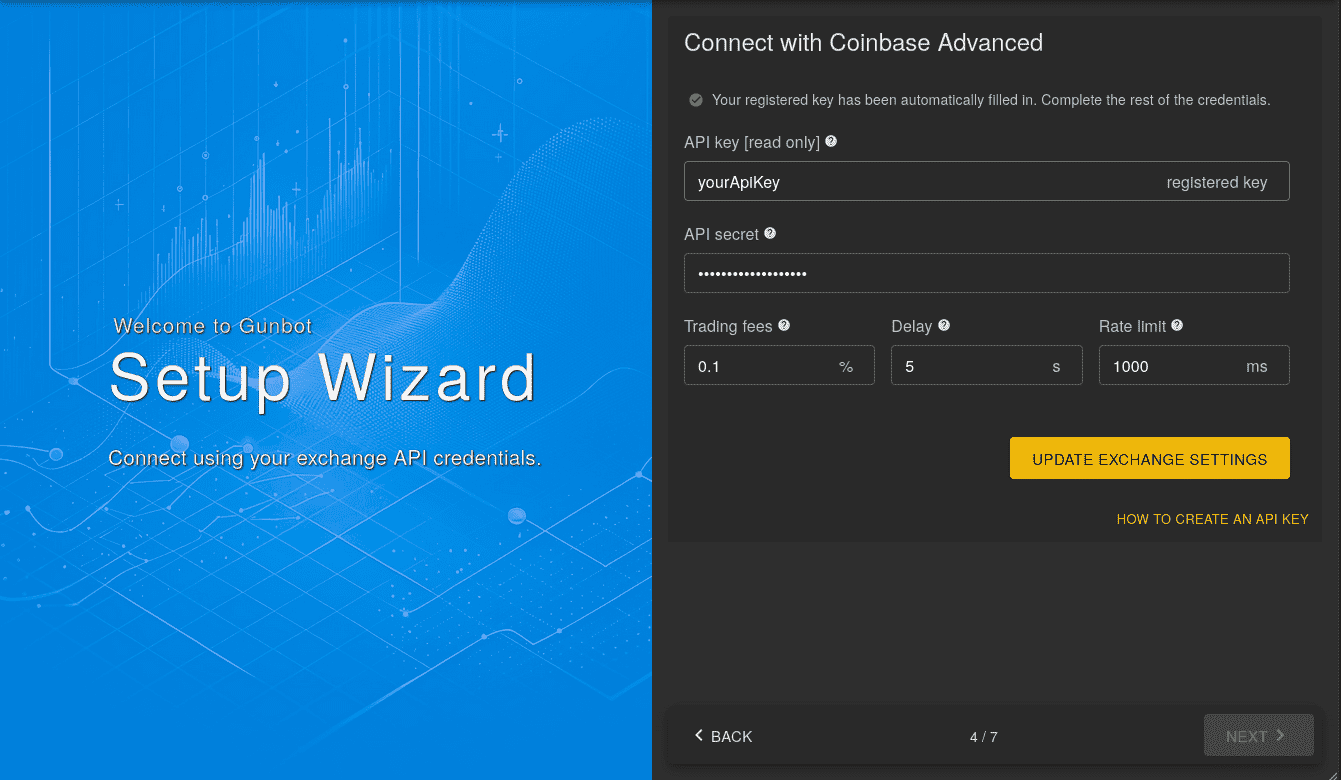
After entering the details, click 'Update Exchange Settings' to save your configurations. Your exchange is now connected, and you're ready to start using Gunbot with the StepGrid strategy.
Configure a Trading Pair
Setting up a trading pair in Gunbot is a simple step:
Selecting a Trading Pair: Choose your preferred trading pair from the list.
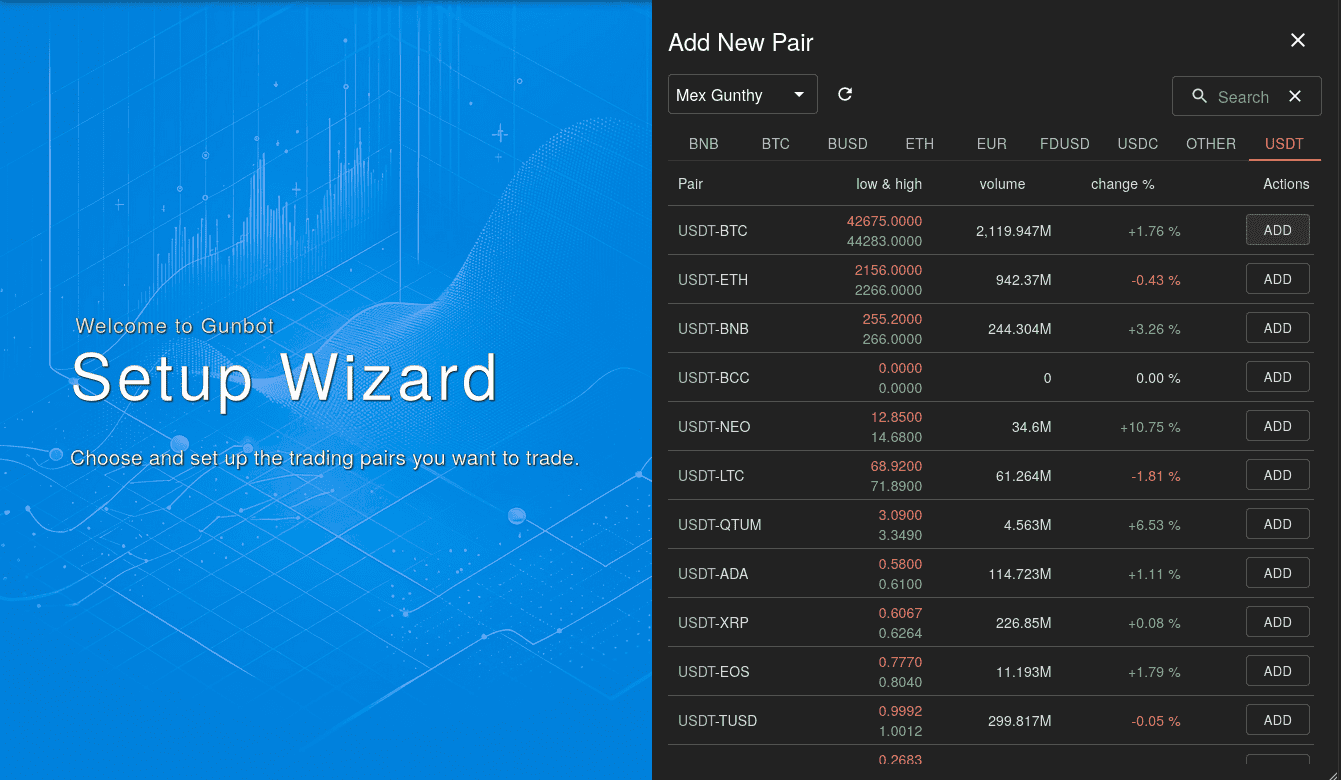
Configuring USDT-BTC as an Example
To set up a USDT-BTC pair, consider these parameters:
- Choose the 'stepgrid' strategy for both buying and selling, ideal for regular, smaller trades.
- Set the trading limit to 50 (e.g., 2500 / 50 = 50 USDT per trade), managing your investment effectively.
- Restrict max investment to 2500 USDT to maintain your investment limit.
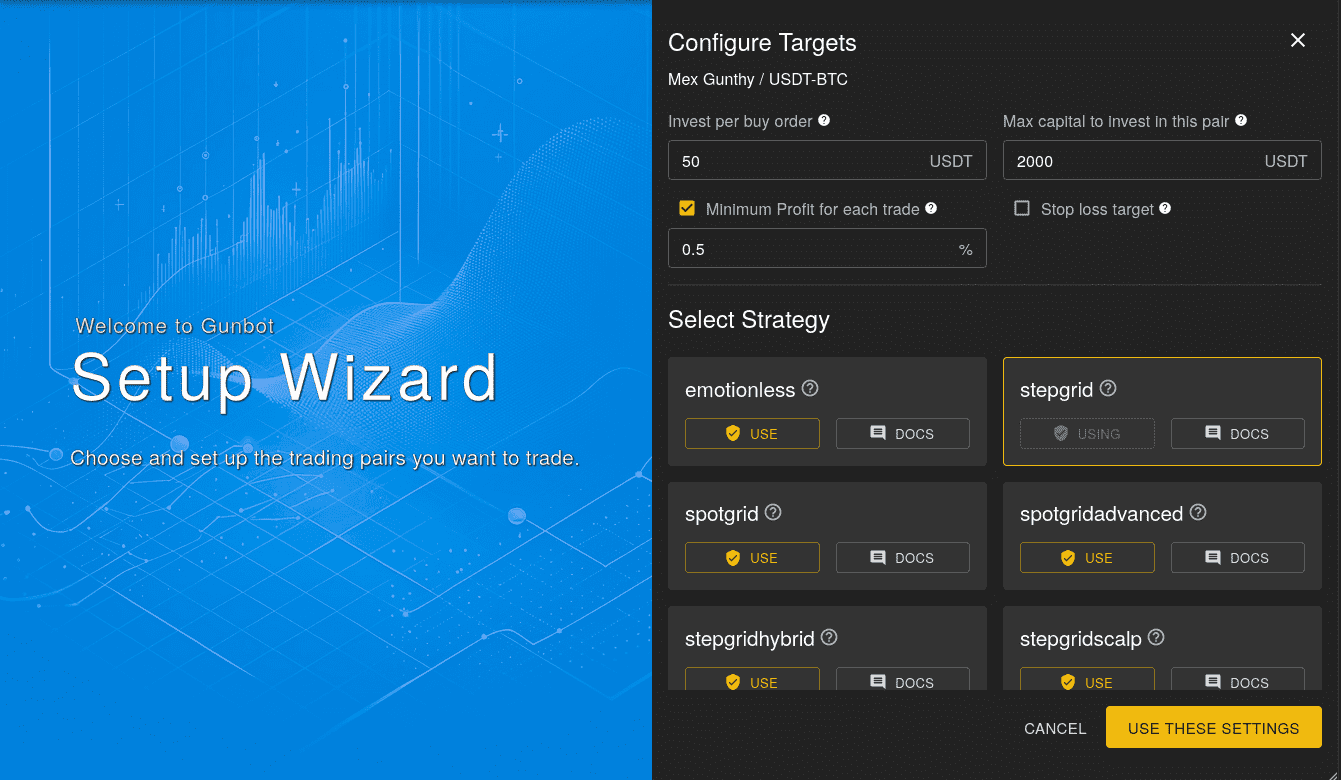
The pair overview confirms your configuration completion.
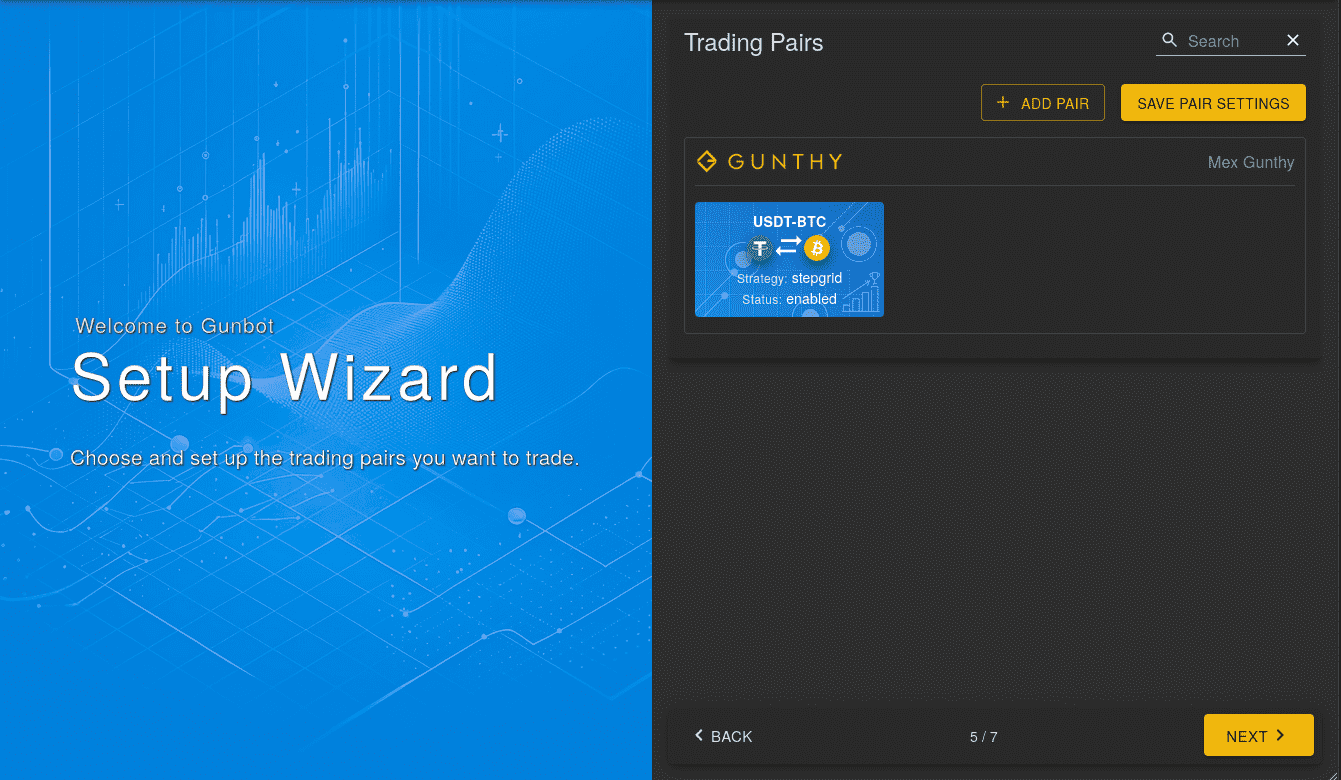
Optional: Telegram Notifications
Activate Telegram notifications for immediate trade updates. This step can be configured later if preferred.
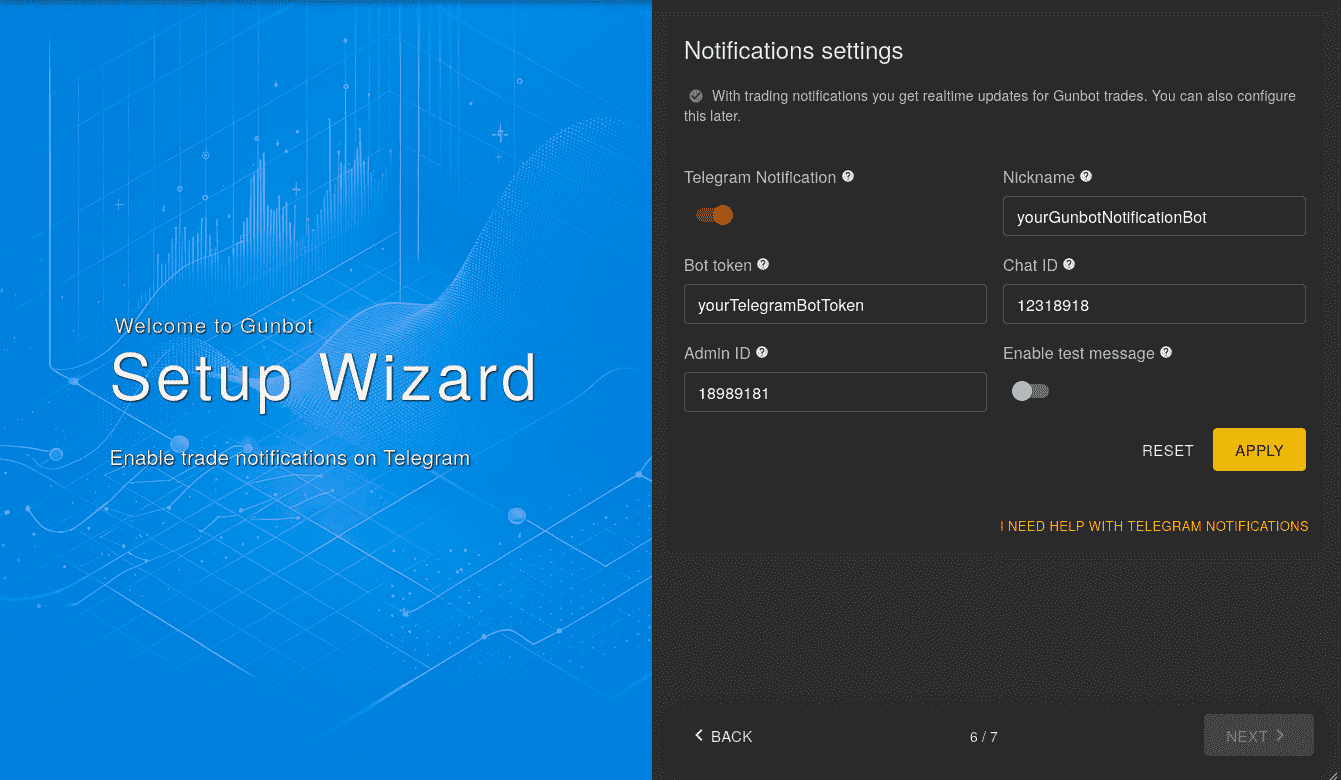
Interface Selection
Gunbot offers two interface modes:
- Basic Interface: Simple and user-friendly, suitable for new users.
- Advanced Interface: Detailed settings and dashboard for experienced traders.
Select the mode that best fits your experience level.
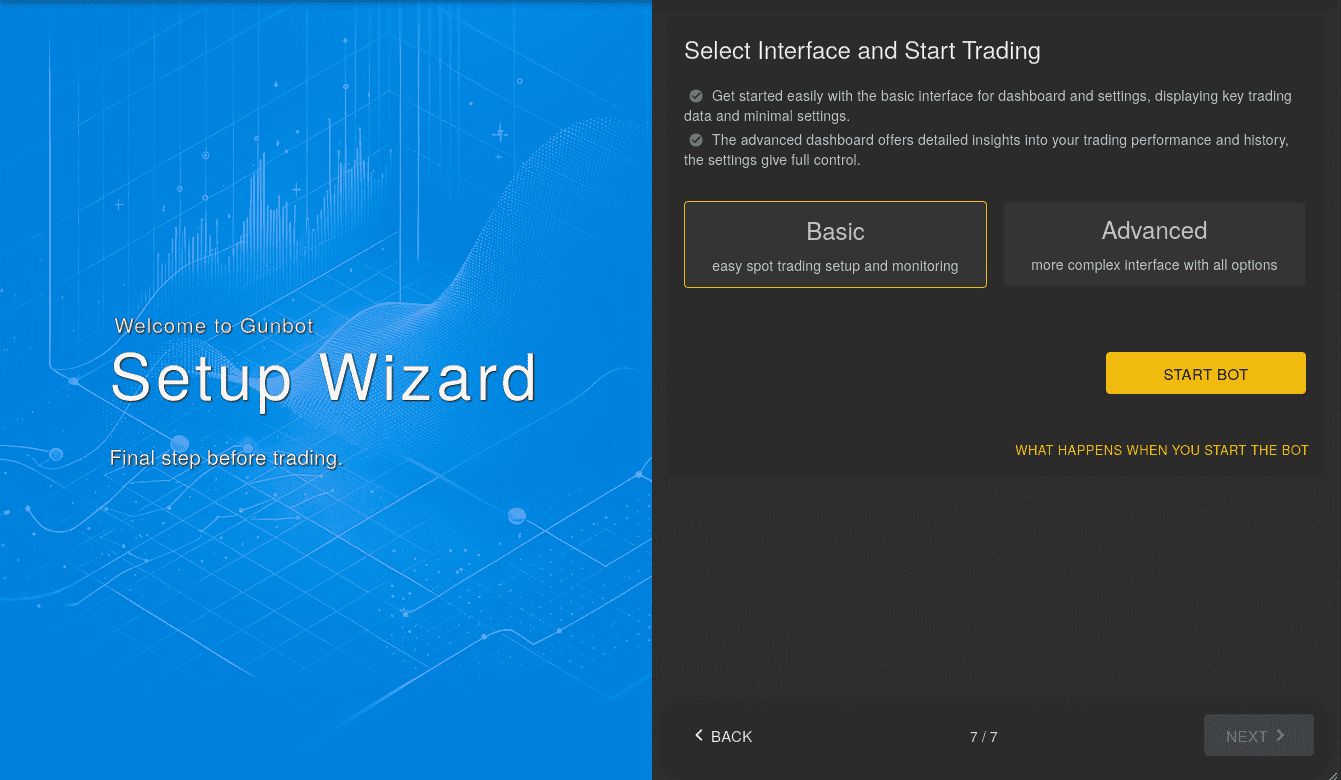
Starting Trading
Once your pair is set, click the 'Start Bot' button to initiate trading.
Trade Monitoring
Monitor your trades in real-time using the Gunbot interface, which provides vital information like break-even points and target goals.
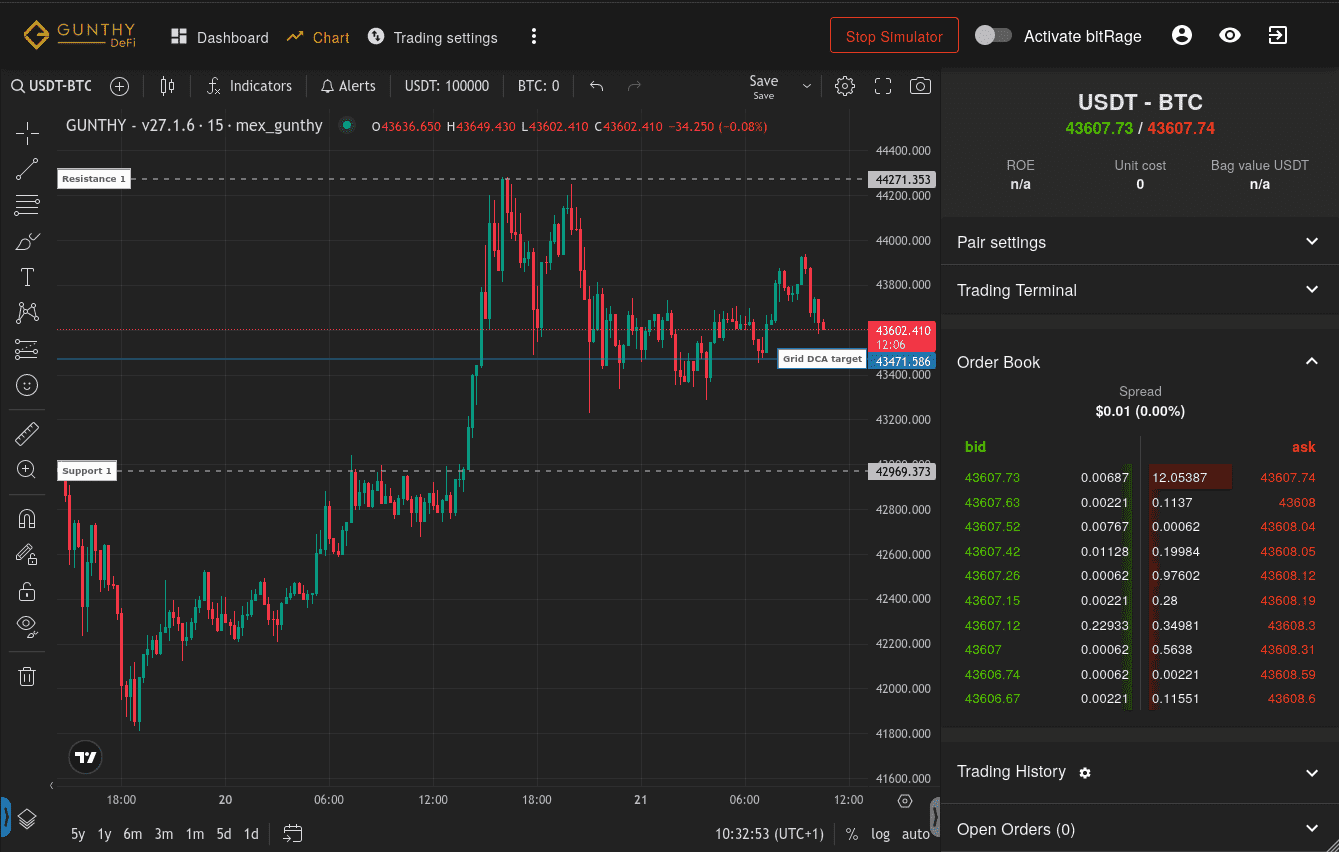
Interpreting Trade Results
The dashboard offers a snapshot of your trade performance, focusing on realized profits and including both gains and losses.