PingPong Spot Trading Strategy
The PingPong strategy is designed for markets that are trading sideways or within a defined range. It operates by setting fixed buy and sell price points, executing trades as the market price "pings" off the lower (buy) price and "pongs" off the upper (sell) price.
The PingPong strategy is a fixed-price approach ideal for trading pairs that fluctuate within a predictable price range for extended periods. You define specific buy and sell prices, and Gunbot executes trades when these target prices are met or surpassed.
To refine this method, Gunbot allows the use of additional indicators (like RSI, MACD, etc.) for buy and/or sell confirmation. For example, you could configure Gunbot to buy at your specified price only if the Relative Strength Index (RSI) is also at or below 30.
Furthermore, by setting the fixed buy (PP_BUY) and sell (PP_SELL) prices to unattainable levels (e.g., extremely low for buy, extremely high for sell), you can configure this strategy to trade based solely on signals from your chosen confirming indicators, ignoring the fixed price points.
How It Works
Buy Conditions:
A buy order is triggered when the market price is at or below the price specified in PP_BUY (and any confirming indicator conditions are met, if configured).
Normal constraints like "buy once, sell once" don't apply to this strategy: each time buying criteria occur, Gunbot will place a buy order as high as set in your balance settings.
Sell Conditions:
A sell order is triggered when the market price is at or above the price specified in PP_SELL (and any confirming indicator conditions are met, if configured).
Gain protection is optional for this strategy. Be aware that this can lead to sell orders below your break-even point.
When you want to allow sell orders at loss, set a negative value for GAIN.
Trading Example
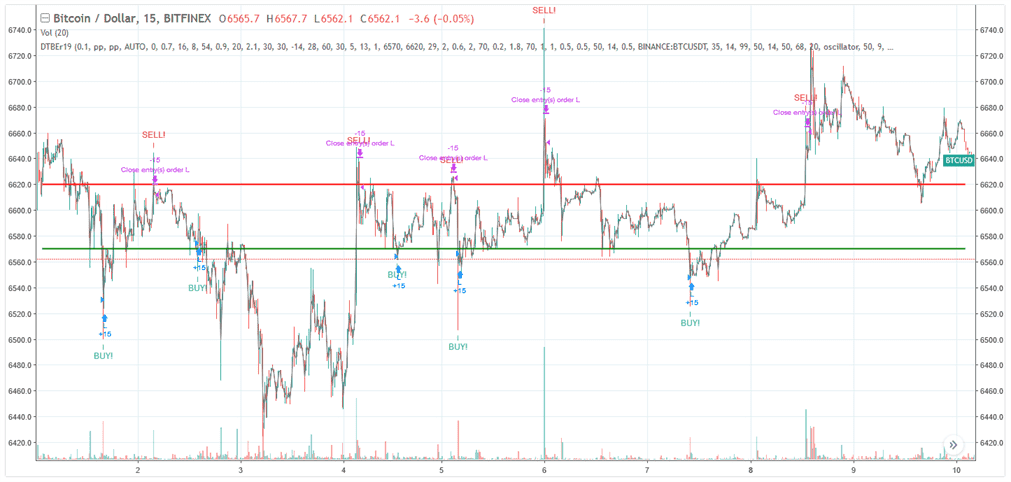
Example of potential PingPong strategy performance. [_Details and settings](https://www.tradingview.com/chart/BTCUSD/u0VqADZY-Pingpong-Gunbot-trading-strategy/)_
PingPong Strategy Settings
Buy Settings
| Label | Config Parameter | Default Value | Detailed Description |
|---|---|---|---|
| Buy enabled | BUY_ENABLED | true | If enabled, allows the PingPong strategy to place buy (long) orders. |
| Pingpong buy | PP_BUY | 1000 | Defines the specific fixed price at which a buy order will be placed. The example default of 1000 is illustrative; set this to your desired buy price for the pair. |
Sell Settings
| Label | Config Parameter | Default Value | Detailed Description |
|---|---|---|---|
| Sell enabled | SELL_ENABLED | true | If enabled, allows the PingPong strategy to place sell (short) orders. |
| Pingpong sell | PP_SELL | 1000 | Defines the specific fixed price at which a sell order will be placed. The example default of 1000 is illustrative; set this to your desired sell price for the pair. |
| Count sell | COUNT_SELL | 9999 | Disables trading for the pair after a specified number of sell orders have been executed. Helps manage exposure or cap trades. |
Indicators
| Label | Config Parameter | Default Value | Detailed Description |
|---|---|---|---|
| Period | PERIOD | 15 | Defines the candlestick period (e.g., 15 minutes) used for any confirming indicators you enable with the PingPong strategy. Ensure the chosen value (in minutes) is supported by your exchange. |
Overview of Effects on Different Order Types
| Config Parameter | Affected Order Types | Not Affected Order Types |
|---|---|---|
| Buy Enabled | Strategy buy, DCA buy, RT buy, RT buyback | Strategy sell, Stop limit, Close, RT sell |
| PP Buy | Strategy buy | Strategy sell, Stop limit, Close, RT sell, DCA buy, RT buy, RT buyback |
| Sell Enabled | Strategy sell, Stop limit, RT sell | Strategy buy, RT buy, RT buyback, Close, DCA buy |
| PP Sell | Strategy sell | Strategy buy, Stop limit, Close, RT sell, DCA buy, RT buy, RT buyback |
| Gain | Strategy sell | Strategy buy, RT buy, RT buyback, RT sell, Close, DCA buy, Stop limit |