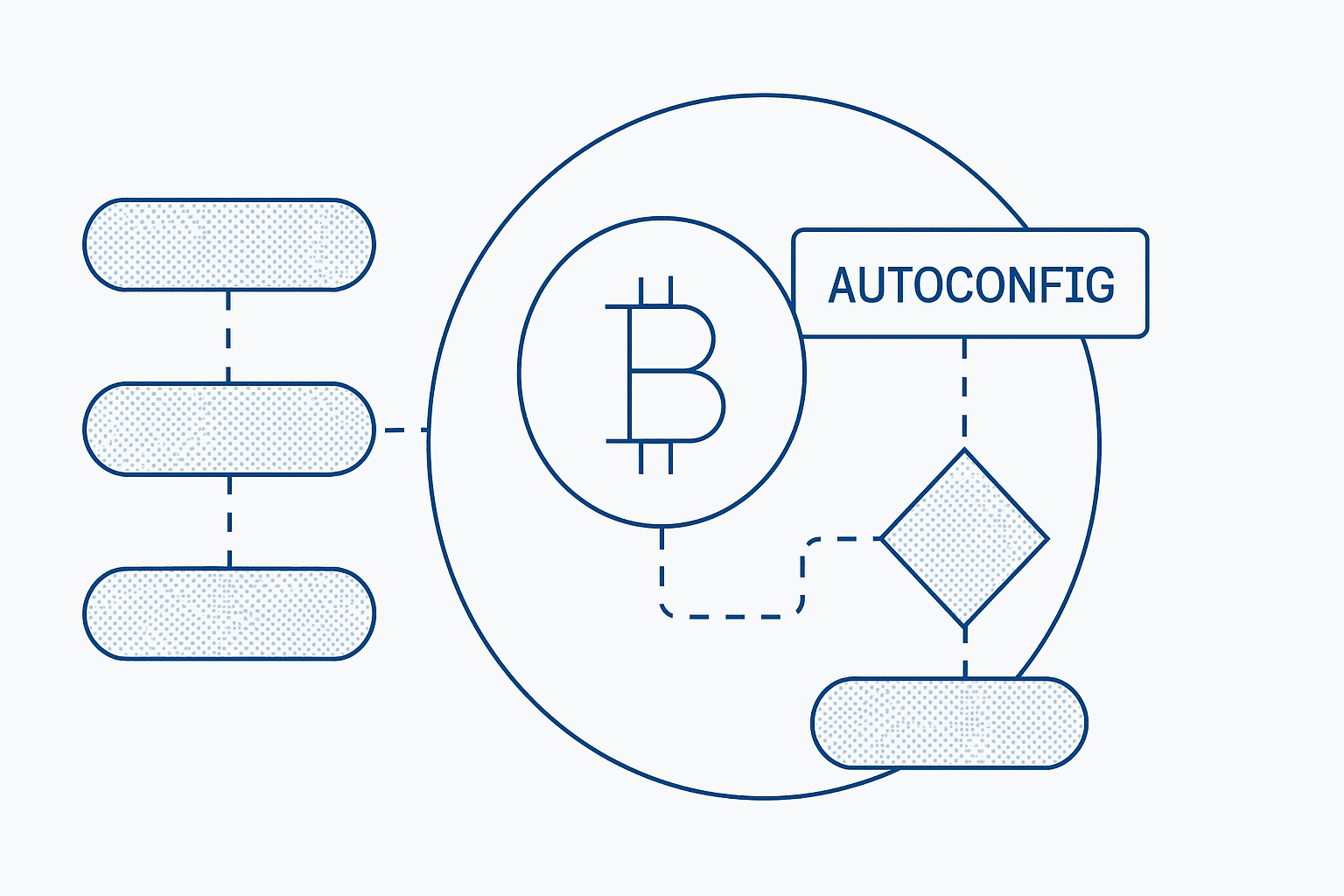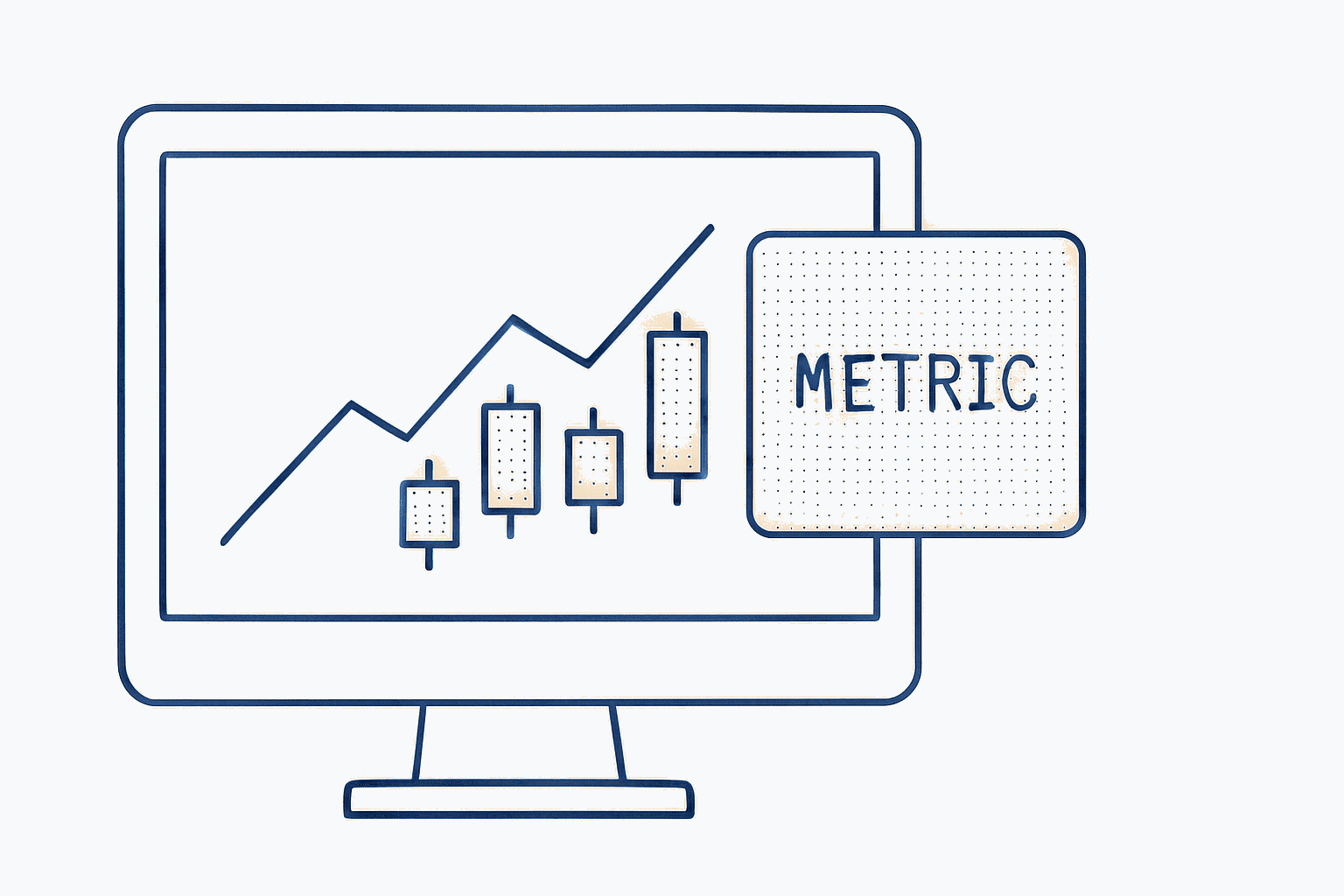As a bot trader, the ability to quickly adapt strategies in response to market changes is not just an advantage—it's a necessity. Manually managing trading bots can give you precision, but it’s a constant grind that leaves you vulnerable to missed opportunities.
That’s where Gunbot's AutoConfig comes in, a feature built for advanced automation and real-time optimization. AutoConfig fine-tunes strategies, responding to market shifts, and allows you to create powerful trading routines that would otherwise require intensive manual oversight.